The Huawei U8300 better known as the Ideos Chat phone presents itself as a cost-effective handset, providing a smartphone experience to users in a low budget. Going by the current scenario, the Android OS is probably the more desirable one among smartphone users and if there’s anything really holding back users, it seems to be their price. But companies like Huawei have been working at rolling out their very own device equipped with the Android OS, all in a compact design and an affordable price as it sits on our review table. Before we begin reviewing the Android 2.1 powered Huawei Ideos Chat U8300, here is an overview of the device specifications which include a 2.6-inch resistive landscape display, four row QWERTY keypad, track ball for navigation, 3.2MP rear camera with flash and autofocus (no front-facing camera), Wi-Fi b/g/n, HSDPA up to 7.2Mbps, microSD support up to 16GB and Bluetooth 2.1 with A2DP. Device dimensions are 94mm x 64mm x 11mm, while it weighs around 104g.
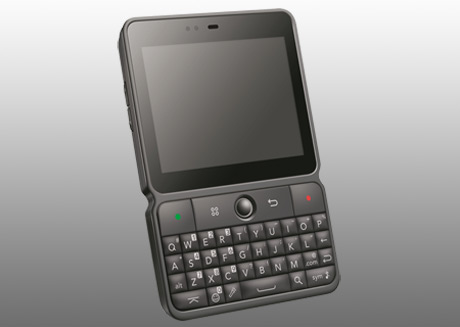
On receiving Huawei Ideos Chat U8300, the very first feature noticed by us was the brick shaped QWERTY keypad, which instantly depicted the device to aid in the huge army of SMS senders and IM chatters, presumably more suitable for the younger generation. The handset design had a substantial resemblance to many early handheld gaming devices and the form factor wasn’t up to-mark for making a good first impression. Also, when held in hand, the device gave out a very delicate feel, the kind you mostly find in toys that can easily break. Moving on to the exterior of the device, basic function keys such as the power button can be found on the upper-part of the body while the volume control keys are located on its left. The 3.2 megapixel camera is positioned on the rear. A 3.5mm audio jack serves for audio output, the device features and a microUSB slot meets charging and data connectivity needs.
While unboxing the device we stumbled upon the user manual, a 930mAh battery, micro-USB cable and USB charger along with a set of earphones. It was a slow start with the initial start-up of the phone taking approximately two minutes. To kick things off was the e-mail setup screen and next in line was information on the Data service switch. The location service providing information on the location to certain applications without the use of GPS was next. Further on, we encountered basic device settings like auto time update and other time related options like alarm, date format and time zone. Lastly to finish the setup was the touch screen collaboration. Pressing the green (call) key would take us to the screen. Overall, the phone setup took an estimate of around two-to-three minutes in completion.

With the several fully customizable homescreens we could add shortcuts linking all applications and arranging them in any order we want. The company could have paid more attention on the display’s graphical appearance. The touchscreen we felt was responsive but our run-ins with lags in both menu and applications ever so often had us complaining. Also, the Huawei Ideos Chat U8300 phone lacks a dedicated menu button which would have made accessing the menu easier. In-menu navigation is easy through the touch screen but we experienced a much more fun-filled method to move about with the track ball. A single press on the power button locks the device whereas a long press brings up options like power off, airplane mode and silent mode. Further the end button (red button) can be customized to put the device into sleep mode, exit to home or to exit and sleep. Once again, non-support of a dedicated dialer button made things complicated; although the dialer application could be added onto the homescreen as per our preference for making calls quicker. Moving to call quality and reception, we faced no problems as such and clear audibility on both ends was the highlight.

It seemed wise to give the messaging app a go considering the Huawei iU8300 is a texting device. Featuring a simple design, the app took us directly to the inbox with options like search, compose message and mark. Basic functions such as normal text input, symbols and a dedicated button comprising only one smiley on the keypad were present while we composed a new message. On input of text though, we noticed a delay between words typed and their appearance on screen and it did seem to be rather persistent throughout. The fact that all the keys were clustered together only added to the inconvenience. Next in line was the contacts app which incorporates Google contacts directly into the address book. Entertaining ourselves with the inbuilt YouTube player was a fun experience. Video loading time was surprisingly fast over an EDGE connection whereas, with the HQ option turned on buffering time took much longer. The search bar sure seemed to simplify the task of searching videos on YouTube. Recording and uploading a video right from within the application was easy too. Browsing the web over a 2G connection provided decent speed as pages loaded really quickly. Unlike many other devices, we were quite disappointed to find the Huawei Ideos Chat U8300 incapable of streaming online videos optimized for mobile phones from various sites. But on the whole, our experience with the web browser turned out to be delightful.
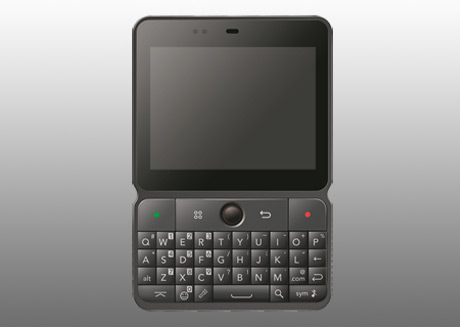
On inserting an 8GB memory card comprising over 500 songs, the time taken to refresh the music library was more than ten minutes. On completion, all songs played smoothly and were well arranged. Categories located on the screens upper side such as Artist, Album, Songs, playlist and now playing made switching between tabs convenient. Besides these, the music player comprised options such as shuffle, repeat and track list shortcut. The main music menu features a library shortcut, add to playlist option, delete, Party shuffle and use as ringtone. Overall music playback was good but the presence of EQ settings would have personified our listening experience. The factory-sent earphones played audio at decent levels with annoying screeches walking in only on certain songs played at full volume. As for the loud speaker, it had a high treble output, dismissing sound clarity and crispness. For video playback we had to browse through the file manager and manually find the desired clips as the device didn’t appear to come equipped with a committed video player application. With not many options at disposal, the player only provided play-pause, rewind and forward functions. The accompanying 3.2MP camera enabled the capture of some good images plus the flash helped in dim lightings. But when it came to video recording, the quality obtained was moderate. Under camera settings we found configurable options such as flash, white balance, color effect, storage location, shutter sound, picture size and quality.
Curiosity on the handset’s 600MHz processor capability took us to the Android Market. From software to games, all are neatly arranged according to sub-categories for quick browsing. Whilst browsing through the applications and games list, we came across Angry Birds. Initially the game started to download and no details on compatibility were provided. Assuming the app to be attuned we carried on the process only to find it disappear just after its download with no error message whatsoever. So we’re assuming the phone doesn’t support high-definition games. We were nevertheless able to play many older games from which we picked the Labyrinth lite edition. But for sure gaming doesn’t seem to be the handset’s plus point.
Bundled with many features, the Huawei Ideos Chat U8300 gave us an overall pleasant experience. Summarizing the plus points and drawbacks would add up to an even proportion. When it comes to demand, the form factor will most probably prove admissible amongst the younger generation. Also, comprising advanced features such as Wi-Fi, HSDPA and a good quality camera at such low costs is an A+ in our books. Additionally, the device coped up really well in terms of performance and internet browsing, whilst video playback on the YouTube application was well over our expectation. We did face certain issues though like the lack of dedicated buttons for the camera, dialer and menu, frequent lag in the user interface and much convenient navigating with the track ball. To end it all, the music player took a really long time to refresh its library. Combining the Android experience into a much affordable handset, we gave Huawei Ideos Chat U8300 a 6 on 10 based on average of performance, user interface, accessibility and features.




