Our best iPad drawing apps roster is meant for you if you are searching the web for a digital canvas. While there are a horde of tools which claim to help you create that perfect sketch, not all of them may have the kind of features that you require for your style of drawing. And for this particular reason, we have formulated a list complete with a short description for each of the alternatives that will help you pick the right one. Read on to know more.
1 – Sketchbook Pro:

Claimed to be a professional-grade paint tool, the software developed by Autodesk is powered by the same engine that drives its desktop version. Sketchbook Pro tags along an intuitive interface especially optimized for the tablet in question along with a complete set of painting tools that will help you sketch the perfect drawing.
Said to be apt for occasional doodlers as well as professional illustrators, the app boasts of offering a custom canvas size and lets you work in the full screen mode. One of its key advantages is that it dynamically sets all the available layers and gives you the option of duplicating, merging and reordering them. You can even toggle visibility and adjust the opacity according to your preferences.
Price: $4.99
2 – Procreate:
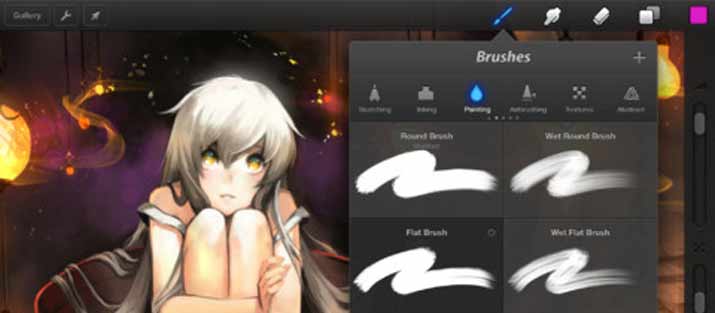
If the developers of Procreate are to be believed, it will especially catch the fantasy of professional artists. The driving force behind this application is the Silica painting engine which renders strokes in 64 bit precision and makes this alternative from our lineup of iPad drawing apps apt for creating storyboards, illustration for children’s books and a lot of other things.
This customizable tool allows you to adjust the opacity or size of brushes on the fly and even determine the canvas dimensions. Its advanced layering system supports as many as 128 layers and lets you carry out multiple operations with different gestures. The artwork created in this software can be exported as a native Procreate file or in formats like PSD, PNG and JPEG.
Price: $4.99
3 – Adobe Ideas:

Adobe’s app called ideas for the iPad lets you create freeform vector illustrations and has been integrated with Creative Cloud. With a membership for this service, you can synchronize your projects and directly open them in illustrator CS6 without any hassle. Compatible with all the iterations of the tablet running iOS 5.1 or above, it enables you to customize your toolbar with specific brushes and tags along essential tools like paint bucket, eyedropper, eraser and many more.
You can choose to sketch your masterpiece on a huge canvas and make use of 50 levels of undo/redo to determine what looks most appropriate in your artwork. It even lets you add up to 10 layers, merge them together and export them in the PDF format for further editing.
Price: Free
4 – ASKetch:

The next spot on our compilation goes to ASKetch which is the perfect option for those of you who want to make digital charcoal drawings. Beginners who do not know much about palettes and tools and are still learning to paint should definitely check this application out. Designed for rapid and at the same time, powerful image capture, it lets you zoom in to a great extent that facilitates adding minute details.
The tool simplifies the process of creating artwork as it understands various gestures and features 20 levels of undo and redo. You can scale and rotate images, configure your pencils according to your preferences and make use of all the other included attributes for an absolutely perfect digital sketch.
Price: $1.99
5 – ArtStudio:

ArtStudio comes across as an all-in-one app, considering that it can be used for painting, sketching as well as editing photos. The publishers have beautified the tool with a new user interface and have added a powerful graphics engine to accelerate the process of creating paintings. You can choose a canvas size and use it in any screen orientation.
A set of 16 tools such as pencil, selection, wet and dry paint brushes, eraser, gradient, eyedropper and many more, is accompanied by 150 free and 300 paid brushes. The program has a text tool as well which drags along as many as 150 system fonts and even supports external TTF fonts.
Price: $4.99
6 – Auryn Ink:

In case you are a fan of water colors, this program from our roundup of iPad drawing apps comes across as the right contender for you. It has been loaded with all the features that a watercolorist may require and it not only facilitates creating paintings, but also exporting and sharing them.
You can choose a canvas texture and water flow effects and even control the water loading on your customizable brush. The application allows the pigments to flow, ‘air dry’ gradually or forced the paints to dry instantaneously.
Price: $3.99
7 – Drawing Pad:

And the last alternative on our roster lets you use ‘actual-sized’ crayons, markers, brushes, colored pencils, roller pens, stickers and more to create realistic sketches. As it permits you to save your paintings to the program’s album, you can reload it as and when you want and continue working on it.
It enables you to share artwork with friends through email and upload them directly to social networking websites like Twitter and Facebook.
Price: $1.99
Conclusion:
So now that you have fair idea about the best iPad drawing apps, which one are you going to choose for making your masterpieces? Do tell us. And if your favorite application hasn’t found a mention, get back to us with its name.




