Here we have some of the best iPad note apps to help you jot down your thoughts and views in an organized manner. No more will you have to preserve all those pieces of paper and waste your time looking for the one on which you had written that important number or that fantastic idea. These well-organized tools have especially been designed to make it simpler for you to manage and sort out information that you have taken down, as most of them now come with searching and browsing functions in place. You’ll definitely want to give up on that writing pad and go eco-friendly as soon as you take a look at the alternatives mentioned below.
1 – Bamboo Paper:
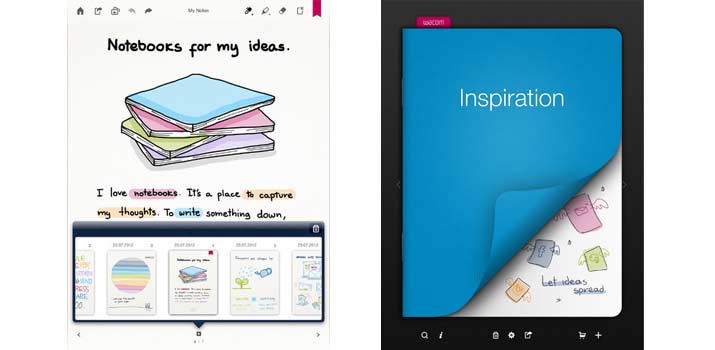
If the developers of Bamboo Paper are to be believed, it offers a realistic inking experience on the tablet in question which is second to none. This ‘authentic paper-like’ digital book lets you not only write, but also sketch in it. A zoom function has been added for allowing you to fit more text on a single page and in case you want to add pictures, go right ahead and do so.
The program even lets you have your own virtual library and its social network integration makes sure you can instantly upload ideas on web services like Facebook and Twitter.
Price: Free
2 – Trunk:
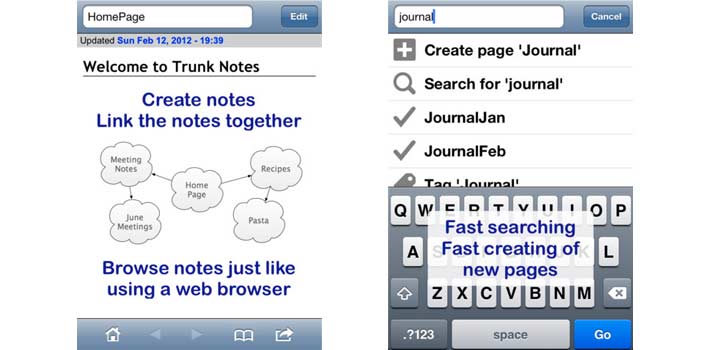
This alternative on our lineup of iPad note apps claims to be your own personal wiki. Besides enabling you to write stuff, it facilitates formatting and linking multiple ideas together. The universal AES-256 encrypted program boasts of Dropbox integration, so you can easily view your memos on other compatible gadgets.
Its list of features also includes support for audio and images amongst others. You can use it for creating shopping or to do lists, for jotting down thoughts and views as a personal journal and much more.
Price: $3.99
3 – Pop for iOS:
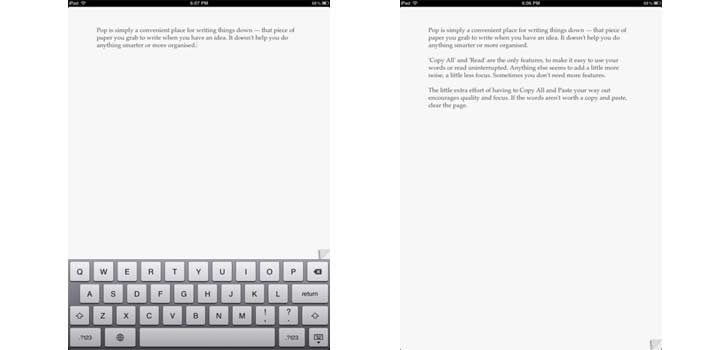
Pop for iOS is an extremely simple utility that is devoid of all the complicated and confusing features. It acts as a digital piece of paper wherein you can scribble down ideas, reminders or anything else that you want to remember. The developers themselves have confessed that it doesn’t help you do anything smarter or organized and comes only with attributes like copy, paste and read. If you are looking for something that lets you write without distractions, Pop for iOS seems like the right one for you.
Price: $0.99
4 – SpringPad:
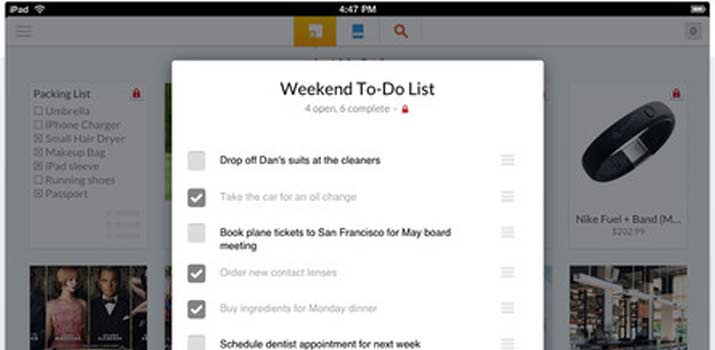
A one-stop shop for saving ideas, bookmarks, write-ups, checklists, project tasks, photos, movies, products and much more, SpringPad from our roster helps you be a little more productive and organized.
You can access your saved content through the iPhone or even edit it on the official website by logging in from any internet-enabled device with a web browser. Apart from this, you can clip an article on it, snap a picture, record audio memos and even save a nearby place.
Price: Free
5 – Notability:
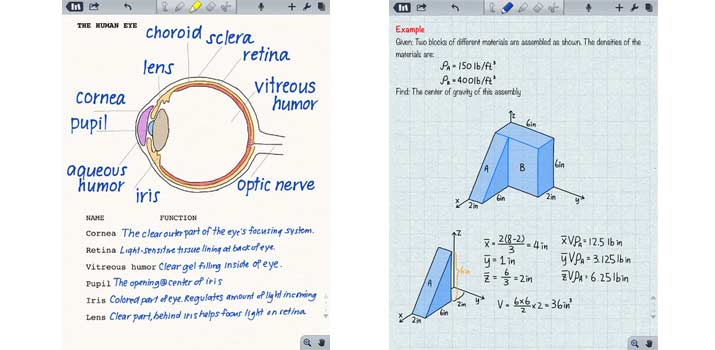
This all-in-one program lets you jot down whatever you want in your natural handwriting and even includes an option for annotating PDF documents. It lets you type or record audio memos and claims to organize all your ideas so you do not have to waste your time managing them.
The program is an advanced word processor with features for styling, outlining, spell check and a number of other things. Needless to mention that it permits you to add images, web clips, audio recordings and other media as well.
Price: $1.99
6 – Paper:
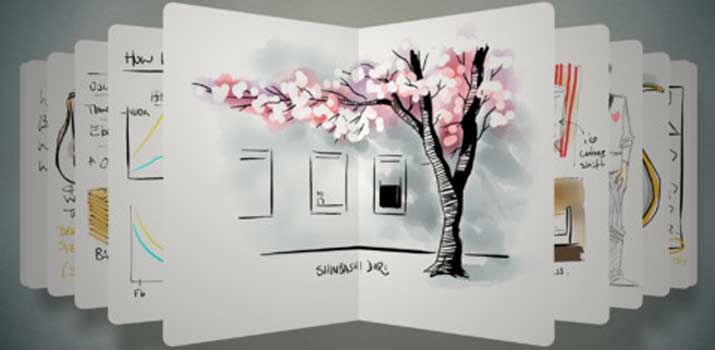
Taking our rundown of iPad note apps a bit further is Paper, a tool that brings a beautiful way of creating on the tablet in question to the platter. In addition to writing, you can use this program featuring a custom ink engine, for sketching, making diagrams and illustrations and sharing them over the web in a matter of a few seconds.
It gives you a break from unnecessary settings or buttons and serves the purpose of a journal too. Uploading content directly on social networking websites is hardly a difficult task.
Price: Free
7 – Jotter:
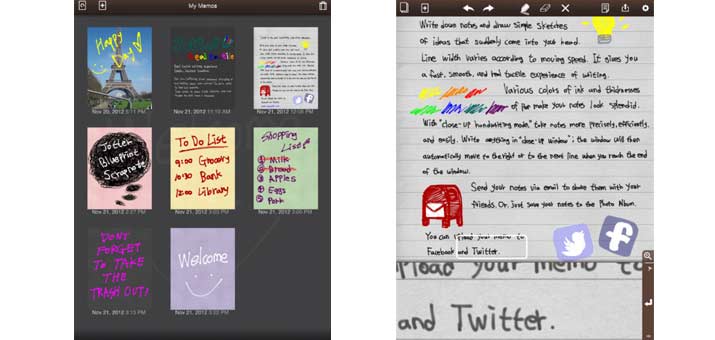
Jotter is great for taking down memos during meetings, lectures or anywhere else where you need to write fast and not fuss with the touchscreen keyboard. It lets you draw sketches as well and boasts of offering a fast, smooth and real tactile experience. Pens of various colors and thicknesses are at your disposal and it tags along a close-up handwriting mode too. You can email your memos, upload them on Facebook or Twitter or simply save them to your tablet’s Photo Album.
Price: $0.99
8 – PhatPad:
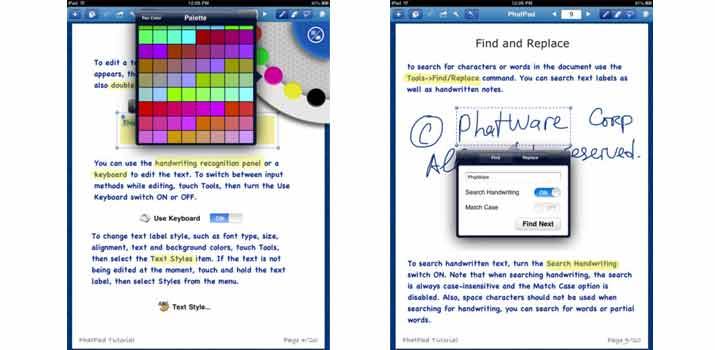
PhatPad doesn’t just give you some digital pages to jot down your ideas, it claims to transform your slate into a full-fledged brainstorming tool. You can draw, write and type on it and instantly share these ideas via email and Wi-Fi sync. They can also be saved to Dropbox for later use. Its digital ink technology combines with handwriting recognition engine to let you write freely in your natural handwriting.
The software converts your written stuff into digital text and your rough diagrams into perfect geometrical shapes. The multi-lingual software understands multiple languages including English, Dutch, Danish, Finnish, Italian, German, Spanish, Swedish and more.
Price: $4.99
Conclusion:
Aren’t these some of the best iPad note apps that iTunes has to offer? Do tell us if you agree with us or not. And if you are using a utility that seems as perfect as the ones we have on our compilation, feel free to get back to us with its name.




