The list of the best iPad journal apps mentioned below has some options which will let you bid farewell to the good old traditional diary and go digital in this particular sphere as well. An advantage of having your daily diary on the tablet is that you will not have to wait to get back home to jot down your thoughts and experiences of the day, you can do so whenever you like. And it goes without saying that going digital has its own advantages, one of them being you will not have to worry about anyone else reading your entries, as long as you have a passcode in place. Read on to know more.
1 – Day One:

Day One lets you make entries about your memories, ideas and events amongst others. An advantage of this program is that you can add pictures to make your posts look even more colorful. Thanks to iCloud and Dropbox integration, they are saved on the cloud and are available to be viewed on other compatible gadgets like the iPhone and Mac computers.
You can preserve your personal history with tags and hashtags and even add in a passcode to keep your private information away from of prying eyes. It features calendar view and has a search function to help you look for old entries.
Price: $4.99
2 – Momento:
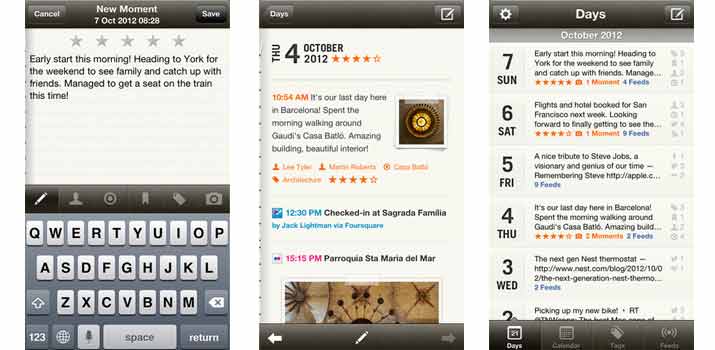
Momento is a digital diary which has been added to this lineup of iPad journal apps because of its capability of allowing you to record private moments quickly and easily. It facilitates adding stuff to your diary from social networks and other web services such as Facebook, Twitter, YouTube, Vimeo, Instagram, Flickr and many more.
You can keep updating your posts throughout the day and categorize all entries with custom tags and keywords. The program lets you tag people and places and even add pictures from your photo library or camera. You can backup and restore your data and even protect your posts with a password.
Price: $2.99
3 – Max:
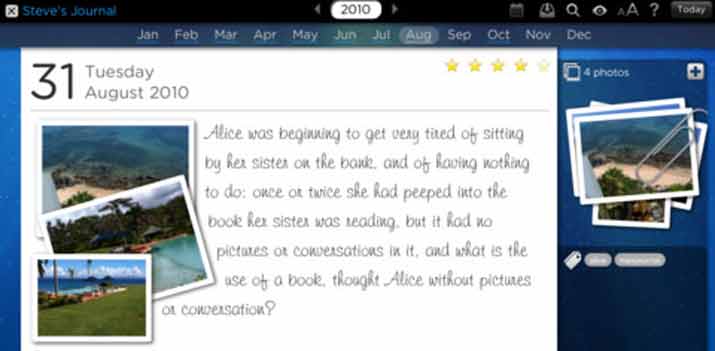
A simple and elegant tool from Omaxmedia, this daily diary has been integrated with the photo scrapbooking features. One of its key highlights is that you can have multiple different diaries within this program like for work, travel, personal thoughts and more. Also, different members of the family can keep a log of their daily activities and password-protect each of their diaries with different codes.
Every post can have as many as 30 pictures and you can choose to add them into the text or place them as you like. For navigation purposes, you can switch to full screen calendar view and get instant access to your entries from any year, month or week.
Price: Free
4 – Private:
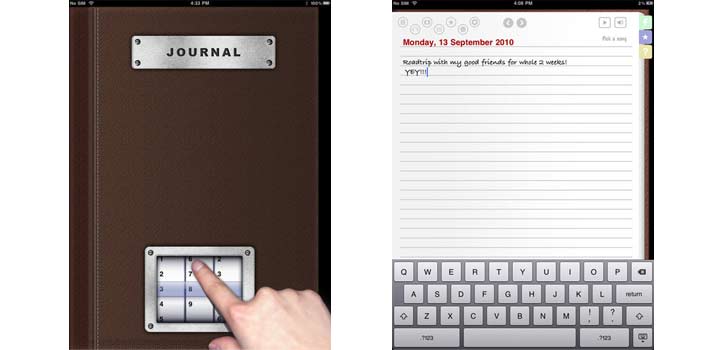
The program developed by the guys over at Yoobee has grabbed the next spot on our catalog of iPad journal apps. It claims to tag along a simple and intuitive interface to make it easier to keep tabs on stuff happening in your life. In addition to scribbling down your thoughts, you can also make use of this particular program to keep notes, capture pictures or save music. It works on all iOS-based gadgets running version 4.3 or later.
Price: Free
5 – Remembary Connected Diary:
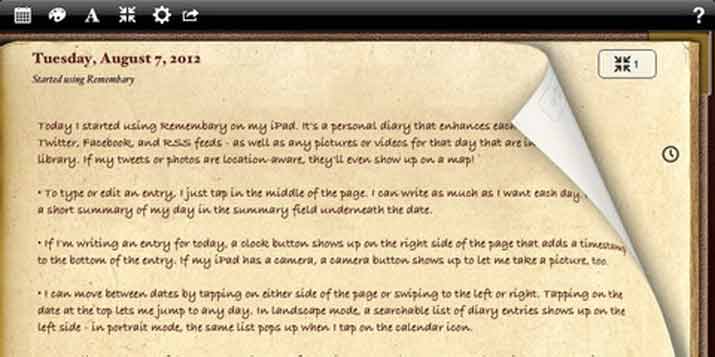
If the developers of this particular tool are to be believed, Remembary helps you enhance your diary writing and reading skills. You can use it for capturing your social media presence, GPS information, calendar events and more and even save your pictures in the program. In case you want to read an old entry, it allows you to do so with a little help of the browsing and searching functions.
Personalizing the diary is also possible, thanks to the built-in high resolution themes and scalable fonts. It doesn’t require you to add pictures, as the software itself searches for that day’s photos in your gallery and adds them to it. Needless to mention, there’s an option to keep a password as well.
Price: $3.99
6 – myMemoir:
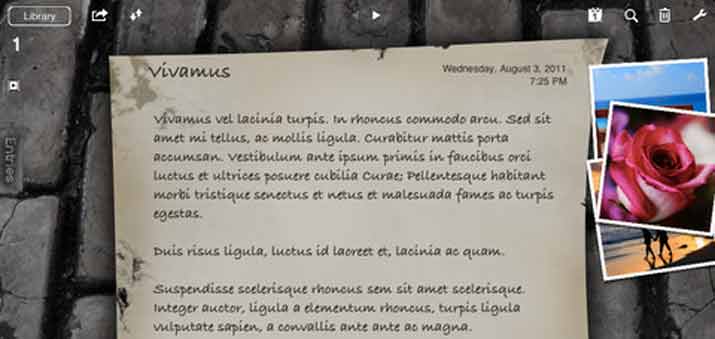
myMemoir has been added to our rundown of iPad journal apps for all those of you who want to unleash your creativity, unwind your thoughts and unshackle your inner poet. This eco-friendly diary lets you have multiple categories and supports pictures as well as videos. In order to allow you to read your entries on other gadgets, the developers let you save your stuff in one of the common formats such as ePub, PDF and TXT.
It drags along 9 preset themes, searching, browsing and reorganizing features as well as the option for setting a password amongst a number of other things.
Price: $1.99
7 – OnePAD Pocket Notebook:
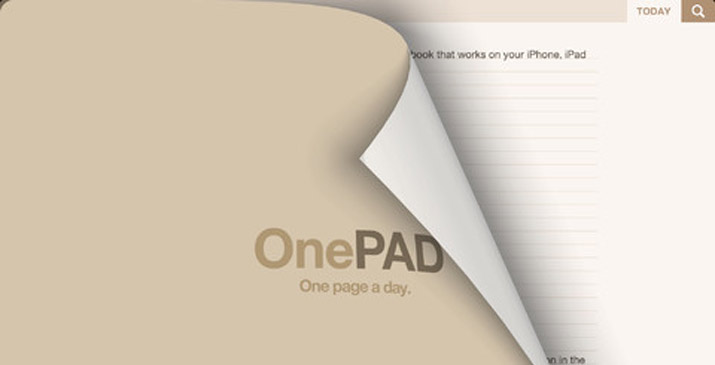
OnePAD or ‘one-page-a-day’ Pocket Notebook gives you a break from all the hassles of maintaining files and folders and all you get to squiggle down your thoughts and views is a single page. It flaunts a minimal and friction-free interface and lets you start writing as soon as you tap on its icon.
You can use it for keeping reminders by adding a note on the page of the day on which you want to be reminded about something. The program boasts of iCloud integration, backup and restoring function as well as personalization features to name a few.
Price: $1.99
Conclusion:
We are sure that after taking a look at our roundup of the best iPad journal apps you will decide to go digital with your diary. And for those who haven’t started keeping a daily diary as yet, can start right away with one of these options. So which one have you chosen for yourself? Do get back to us with your views about them.




