
Presently, the Indian mobile phone realm appears fully packed with numerous options to look at, with models varying from low priced to ones with outrageous price tags. Understanding the growing requirements of users, manufacturers have added many new features and applications to this palm-sized gadget. Mobile enthusiasts will undoubtedly have a smile on their face when a feature-rich handset with an affordable price tag attached to it forays into the market. Motorola has made a mark with its MotoYuva series which bundles together five entry-level handsets and it surely knows how to keep up the features to price ratio. The company promises to take the mobile experience altogether to a new level with its MotoYuva WX260 which tempted us enough to jot down a comprehensive review.
Our excited expressions were completely blown away when we received the phone with a charger in a simple plastic bag. The phone felt light on the hands and it looked quite durable with the textured plastic finish. It has a standard candy bar form factor and perfectly blends subtle gray and black shades. Precisely, the screen is surrounded with the vibrant black hue while the keypad flaunts the gray color. The entire back side is covered with black color. On tossing the handset we spotted the speakers as well as the Motorola logo and model name. The size and screen of the device appeared to be quite basic, leaving a touch of fine style behind. Designed to be simple in looks, the handset does not bundle together any advanced functions which are a common sight in other Motorola mobile phones.
The Motorola MotoYuva WX260 phone is lightweight with a disappointing screen size of 1.7-inches. The resolution was low and the screen darkened when we moved slightly away from the center. The handset’s curved back and rounded edges make it very comfortable to hold. The phone is not fragile and the keypad doesn’t look like it’s made of the kind of material that will deteriorate after few months of rigorous usage. The messaging experience wasn’t pleasant since the keypad was really uncomfortable. A set of three keys were separated using the curved horizontal rubber linings.
The incorporated navigation wheel helped us navigate through the entire menu. It could also be used as quick music controls. Personalizing the device was simple since we could assign shortcuts to the wheel which was really handy to access contacts and other functions. The phone comes along with two soft keys positioned perfectly above the ‘call answer’ and ‘call end’ buttons. The right side sports a dedicated music shortcut while the left side comes with a handy headphone jack. Not much to surprise, the handset comes without a camera. Now-a-days manufacturers use a major chunk of their resources to enhance mobile phones with innovative camera capabilities. However, the WX260 phone has disappointingly eliminated the feature itself.
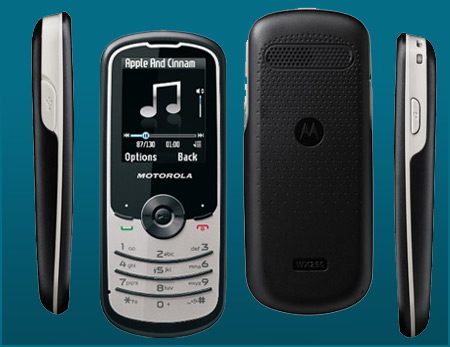
The soft keys fitted on the left and right sides can be customized simply through the Settings option. The navigation experience was smooth enough since we could assign repetitively used numbers to the soft keys. The UI sports 12 icons such as Games & App, Music Player, File Manager, Directory, Messages, WAP Profiles, FM Radio, Bluetooth, My Settings, Services and Tools. The menu is limited and definitely not a puzzle maze. We could alter the menu with four basic icons like My Settings, Call Log, Messages and Directory which were pretty easy to figure out. This is certainly a blessing for users who use their mobile phones only to make calls and send messages. Well, amidst its simple specification sheet are the common tools such as Organizer, Alarm, Calculator, Convertor and Voice Memo. The handset also engaged us for a while with two basic games like Panda and Chicken which can be played occasionally for a light hearted experience.
The offering has been crafted mainly for basic usage, so the features incorporated are average. Moving on ahead, we were delighted to spot a memory card slot that can be seamlessly expanded to around 2GB. The MotoYuva WX260 handset lends support to GPRS and WAP browser applications. The Internet capabilities weren’t exceptional since most of the pages wouldn’t upload and we could view only a small portion due to the limited screen size. The overall experience was wasted since the phone was just incapable of successfully opening most of the pages.
You’ll perhaps be commuting a lot each day, so it would be great to have some entertainment while on-the-move. The music player was good and efficiently played music. Our review unit did not come packed with headphones so we could not scribble down about the music quality using earphones or FM radio with RDS function. The phone offers clear audibility, making it quite convenient to listen to calls while hitting the road or in a crowded place. The file manager clears the unwanted clutter and systematically saves all audio and image files. We could also easily keep a track of the utilized memory space. Unlike the internet, the Bluetooth experience was flawless and without any glitches. We tried transferring few images and music files via Bluetooth and it was indeed easy. Powered by the Li-Ion 750mAh battery, the phone easily functioned for one complete day.
While many tech savvy mobile enthusiasts will be tempted to lay their hands on a stylish smartphone, there’s certainly place for mid-range mobile phones that offer a good balance between price and features. When a device is crafted to dabble in the entry-level segment, you’d definitely expect the features to be bantam-sized. The phone fails in many aspects however, it is compact and enjoyable to use. The handset’s features add significant importance to the entire user experience. The phone does not disappoint, and in all respects it gives satisfactory performance with an affordable price tag of around Rs. 2000. The MotoYuva WX260 entry-level phone gets a rating of 7 out of 10 from us.




