
One of these best iPhone password apps should be installed on your smartphone, so all your personal data is safe within the confines of the device. It’s always better to be safe than sorry and the alternatives and managers mentioned below help you completely eliminate the possibility of anyone acquiring access to your content. So if you’ve made up your mind to download a software for this purpose, scroll right down to see the contenders who have made it to this list (in no particular order).
1 – iAccounts:
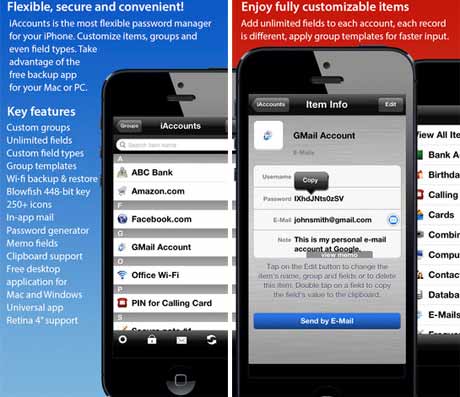
iAccounts is an efficient security manager which doubles up as a flexible digital wallet too. An ‘obsessively-refined’ user interface has been built into it and the software boasts of features such as unlimited fields for every record, enforced encryption, unlimited groups and many more.
Along with this, the developers give you a free backup tool to be installed on your Mac or PC. Its record structure is said to be apt for saving PINs, usernames, notes and other important data. You can switch between two built-in themes as well.
Price: $3.99
2 – eWallet:
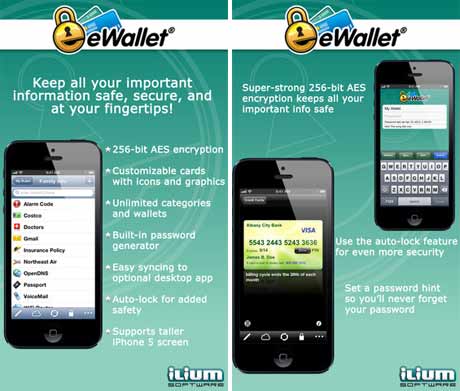
Personal and confidential information like account details, card numbers, IDs and more need to be kept secured and that’s where this tool in our lineup comes into the picture. eWallet has been integrated with iCloud and the manager stores PINs, usernames, card details and pretty much anything else.
Its 256-bit AES encryption and time-out locks make it safe enough to store all the important data. Besides this, you can also choose to install its Mac or PC version to create backup and restore the content later.
Price: $9.99
3 – SplashID:
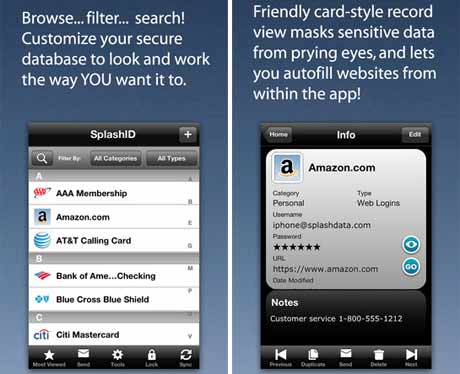
According to the developers of this tool, SlashID is the equivalent of a safe. It locks up sensitive information away from prying eyes and can be used to save codes, account numbers, credit card details and prescriptions amongst a number of other things. This 256-bit Blowfish encrypted tool generates hacker-proof pass-codes automatically.
You can save pictures as customized icons and it remembers records you access frequently to give you a quick access. And there’s an option to synchronize details with Mac and PC systems too, so you can rest assured as you’ll never end up losing them.
Price: $9.99
4 – Strip:
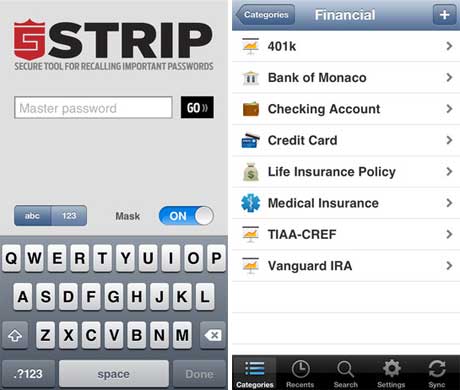
Here’s another secure manager which comes in handy for recalling important details. It not only protects your information, but also ensures that you can get access to it as and when you want. The tool boasts of 256-bit AES encryption and allows you to personalize it according to your managing styles using different categories.
And in case you have a lot of information saved in it, the alternative comes with a text search function and even lets you take a look at the recently-viewed list. And if you do not want to create backup files on your desktop computer systems, Strip gives you an option to save the data on Dropbox too.
Price: $4.99
5 – PasswordWallet:
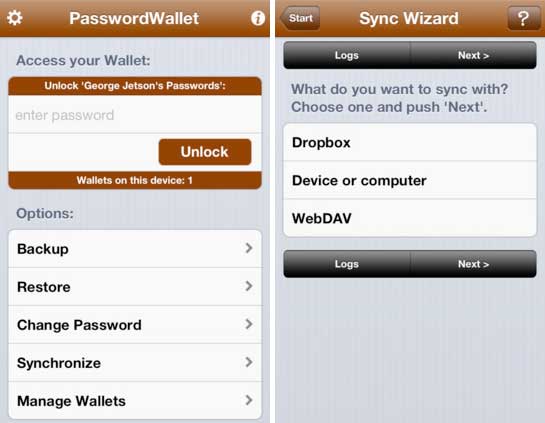
This contender on our roster is meant for those who do not want to be bothered with special software to backup and restore content. As the data is fully encrypted, you can open it on any computer and if you happen to lose your phone, it lets you restore it from iTunes backups without any extra charges. The tool saves all the encrypted information in a single location to avoid confusions.
Price: $4.99
6 – Keeper:

Keeper comes across as an efficient alternative for this purpose as well, considering the fact that it uses military-grade encryption to keep your details safe and away from hackers. There’s a generator which comes up with different pass-codes for each website you use. And what’s more, you can directly login to a web portal from inside this software and it logs you in securely.
There’s text searching and unlimited space to create and save records in it. You don’t need to worry about anything as it encrypts everything that you store and lets you back up content on its cloud storage service or your desktop system.
Price: Free
7 – Ultimate Manager:

Next up on our compilation is Ultimate Manager, which saves your details and allows you to renew them using simple rules and policies. You can validate the strength of your codes and stay organized by making various categories.
A master pass-code and AES-256 encryption form a wall of defense and you’ll be notified if your codes are on the verge of expiring. Optimized for Retina displays, this tool is even compatible with Dropbox to ensure data backup and synchronization across devices.
Price: $1.99
8 – mSecure:

mSecure will come to your rescue in case you end up losing your smartphone in which you saved all your important and confidential login details. Much like most of the other contenders on this catalog, this software boasts of 256-bit Blowfish encryption to safeguard content. It features auto-lock and a generator for coming up with pass-codes that are extremely difficult to guess.
Cloud data protection is in place and there’s an optional self-destruct mode too. Storage services aside, you can also create backup folders on Mac or PC systems and for quick backups, you can email the content as attachment.
Price: $9.99
Conclusion:
These best iPhone password apps have been designed specifically to take care of your personal and login details and as all of them have a backup option you are not likely to lose your data if your phone is stolen. And even if the device is lost, you will know for certain that your confidential data cannot be misused by anyone. So have you decided on a program to protect your content? Drop in a word if you have.




