Our best ePub reader iPhone compilation is meant for bookworms looking for mobile options to enjoy their favorite book on the run. Not all major eBook applications pledge support to the format in question, so those who specifically need an app to view files in the said codec can have a look at the best alternatives below.
The options are listed in no particular order and to give you a fair idea about them, we have thrown in a short description about each of the contenders. Do get back to us with your views after you have gone through the roundup.
1 – Bluefire:
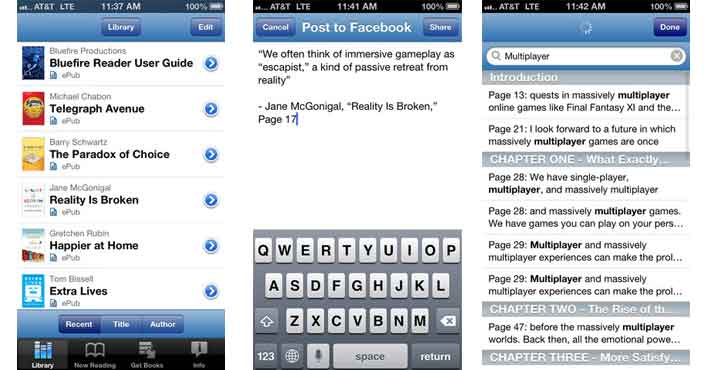
Besides the concerned format, Bluefire is compatible with PDF books from a wide range of publishers, retailers or libraries from around the globe. The universal application designed with users in mind, can also open Adobe Content Server protected files on the device. You can highlight or annotate text with a single tap on the screen and even look up a definition in the app itself.
And in case you want to share excerpts, feel free to do so via social networks like Facebook and Twitter or even via email. A built-in search option will come in handy when you have to review words or phrases in content.
Price: Free
2 – iBooks:
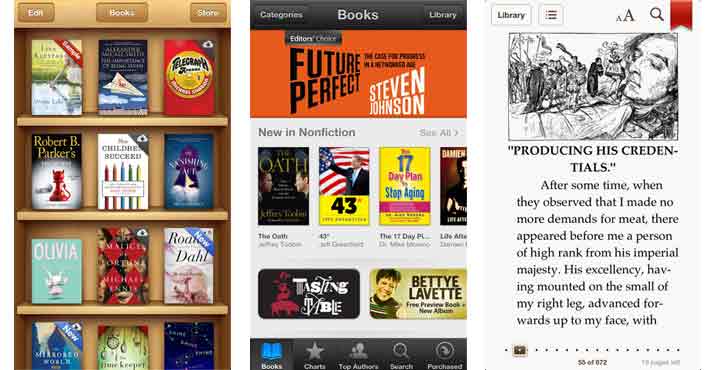
The next alternative on our ePub reader iPhone roster is iBooks, developed by none other than Apple itself. Downloading latest books or classics is not a problem as it comes with an in-app shop dubbed iBookstore. You can even purchase children’s picture books, photo books, cook books, designed art books and much more through this store.
The open standard formats compatible with this application also include PDF and you can easily highlight or annotate content for reference. Another advantage is that the tool boasts of iCloud integration, so you can access your books from any other compatible gadget. Optimized for the latest generation mobile device, the tool runs on gadgets based on iOS 5.0 or later.
Price: Free
3 – Nook:
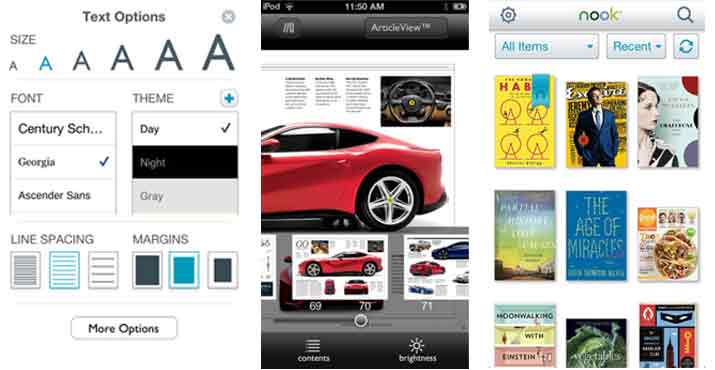
This multitasking application is apt not only for those who want instant access to a wide range of eBooks on the go, but also for people who need a tool to load their external books. And it is not limited to eBooks as the in-app store features magazines, newspapers, comics, graphic novels and much more. The store even identifies your preferences and recommends titles accordingly. The tool is very customizable and tags along a built-in dictionary as well as support for multiple languages like Spanish, German, French, Italian and British English. And it goes without saying that the application remembers where you stopped last time across all devices on which you access Nook.
Price: Free
4 – Kobo Books:
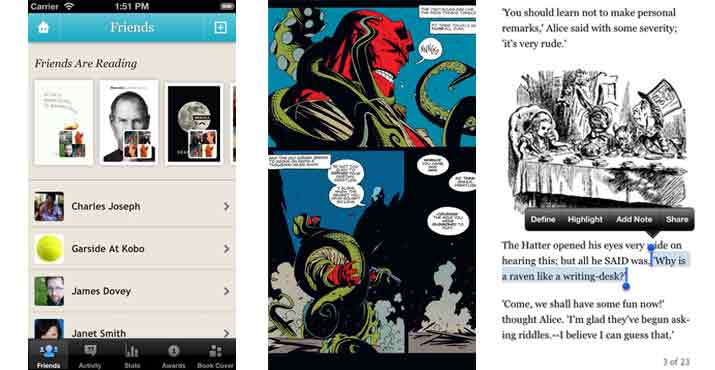
The next app on our ePub reader iPhone list is Kobo Books, another alternative that has its own store with as many as 3.2 million options in the form of eBooks, newspapers, magazines and more, at your disposal. You can import content in the said format or in PDF in the application via email, iTunes, Dropbox or through a web browser.
Its social features let you share your experiences with other Kobo users and if you add it to your Facebook timeline, it will allow you share your activities with friends on this network too. You can have magazines delivered directly to your library and check out a subscription for two weeks before signing up for it.
Price: Free
5 – NeoSoar eBooks:
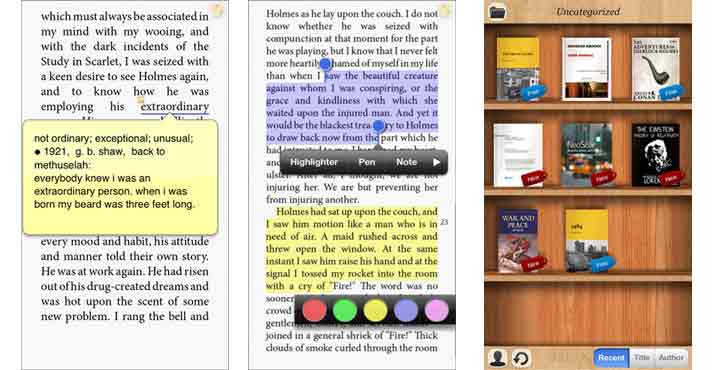
NeoSoar eBooks lets you import files of the format in question in addition to PDF and Adobe DRM documents. You are not required to sign in to the application in order to use it and content downloaded from the internet opens in it too. There’s an option for selecting text and a built-in multi-lingual dictionary for looking up definitions of various words and phrases.
A translator has been added as well, and you can even directly launch a search on Wikipedia. The results obtained on searching can be saved in notes with a single click without having to copy or paste the URL and it boasts of featuring text selection, sticky notes, color strokes and many more such useful functions.
Price: Free
6 – eBookMobi:
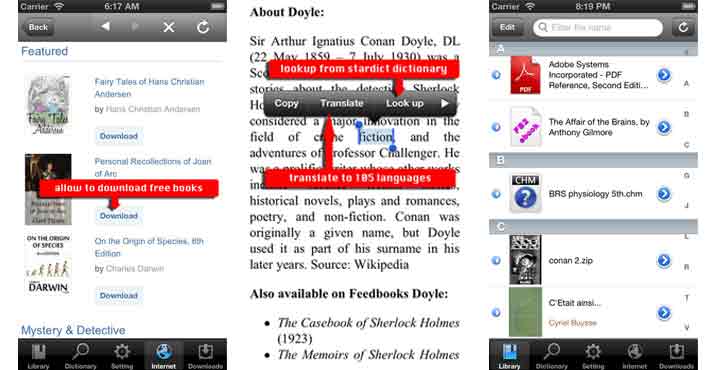
Apart from serving as a means to enjoy your digital literary material, the next option on this ePub reader iPhone roster will also help you download ‘tons of free books.’ There’s a dictionary and the application has been localized in languages like Russian, German, Vietnamese, French and Japanese. eBookMobi’s set of compliant codecs include PDF, CHM, RTF, FB2, CBR, CBZ, ZIP, RAR, DOC, DOCX,XLS, XLSX, PPT and PPTX to name a few. You can synchronize files through iTunes via your desktop system or use the ‘open in’ function to bring a book to this app. An internal browser has been provided for downloading eBooks and search bar lets you find any novel in your entire library. In case you do not want anyone to open the app, simply set a password for the customizable tool.
Price: $1.99
7 – ebrary:

Be it searching, downloading or enjoying eBooks, ebrary is an application that enables you to do all of this with ease. It supports both online and offline access to digital content and makes the experience extremely convenient with a little help from several integrated navigation controls.
Available in languages like English and Spanish, the application lets you import documents from other sources and determine download size. In case the size of the file exceeds the configuration, the tool sends you a warning for the same.
Price: Free
Conclusion:
So this was a comprehensive catalog of the best ePub reader iPhone. If you had to pick one alternative that totally takes the cake, which one would it be? Do tell us and if there are other apps that you think deserve to be mentioned on our list, feel free to drop in a comment.




