
The best Android tablets apps have been gathered here for all those of you who are wondering how to make optimum use of your device. There is a whole horde of utilities, games and other handy software in the Google Play store. Naturally, your confusion at picking out the most essential ones for download is understandable. That’s exactly why we’ve pulled together a list that will help you out with this task. Take a look at it –
1 – File Manager HD:

Before you decide to load your slab with various tools and other digital content, install File Manager HD to ensure all your data is organized and easily accessible. Especially optimized for devices running Honeycomb and Ice Cream Sandwich platforms, the high definition software whose interface can be output in 1280 x 800p resolution, is user-friendly and understands as many as 19 languages.
It features multiple commercial icons and lets you choose from the list or grid view. Besides root explorer for rooted devices, it boasts of a built-in swf player, image gallery and a text editor as well.
Price: Free
2 – Dolphin Browser:

If the developers in question are to be believed, this alternative on our lineup is the first of its kind in the Google Play store to support gestures, sonar and add-ons. So it recognizes your voice to launch an internet search, update your status on social networking websites, bookmark web pages and more.
Moreover, you can have your own gestures for various commands and download multiple add-ons for an improved web browsing experience. Some of its other features include tabbed browsing, sidebars, webzine and speed dial.
Price: Free
3 – FloatNSplit Tablet Keyboard P:
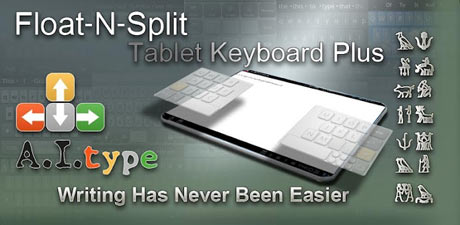
FloatNSplit is a completely customizable tool that lets you be the judge when it comes to typing on your slate. It floats on the screen and you have the option to position it anywhere you want. You can use the standard keyboard, split it if you wish or switch to thumb typing if that’s what you are more comfortable with.
And besides predicting your next word, completing the current one and correcting your spellings, it learns words that you use the most. The tool even lets you customize the keyset by resizing or changing its backgrounds, colors and themes.
Price: $3.99
4 – Antivirus Free:

Now if your slate is your constant mobile companion, its particularly important to keep it free from viruses that tend to find their way into your device through downloaded content. To keep your worries regarding viruses at bay, we have decided to add Antivirus to our array of Android tablet apps. Apart from scanning files, software and other media content, it locates the device on Google Maps and also erases the data remotely. Monitoring battery life and data package usage as well as killing tasks are just some of its other useful features.
Price: Free
5 – Skitch:

The large touchscreen real estate of your Google-branded slab can be used for the purpose of accurately editing your images or unleashing your creativity by sketching new ones. And to assist you in these tasks, we have Skitch which enables you to annotate pictures with shapes, arrows or text.
It is compatible with photos taken from the camera or screenshots and facilitates saving the edited versions in Evernote. And if that’s not enough, you can even sketch on this interface and come up with your own masterpiece.
Price: Free
6 – Bad Piggies:

Rovio has done it again. The brains behind Angry Birds have once again updated their franchise but have focused their attention on the evil creatures this time around. The newest edition of the popular game continues to be physics-based, but involves the use of vehicles that you have to build yourself using various components.
Basically, you have to change sides and instead of saving the eggs, you have to help the pigs steal them. It features 72 levels, plus 18 additional ones that you have to unlock along with 4 Sandbox levels.
Price: Free
7 – hovernote:

hovernote deserves a mention on this roster as the tool doesn’t require you to open a new window in order to jot down notes. It floats on to your screen regardless of which utility you are using and lets you punch in whatever you want.
Great for all those who love multitasking, it is even compatible with Dropbox and Evernote, so you can share notes and store them on the cloud. All your notes are saved as text files and you have the option to configure the settings according to your preferences.
Price: $0.99
8 – MX Player:

And the last in our compilation is well suited to those who like to use their slates for on-the-go entertainment. Apparently, the coolest way to enjoy movies, it comes with a new hardware decoder and claims to be the first video player in the Google Play store to support multi-core decoding.
Some of its other attributes include subtitle scrolling, pinch to zoom and kids lock which must be enabled by a plugin. Adding to the treat, it has been optimized to support Jelly Bean as well.
Price: Free
Conclusion:
So those were some of the best Android tablet apps to keep you productive as well as entertained on the move. If you own a slate, we are sure you have your own set of must have tools which you use on a daily basis. How about sharing them with us and other readers? Do leave a comment to let us know.




