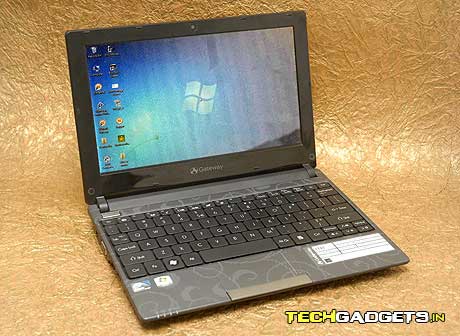
There’s good news and there’s bad news. It’s not a great time for netbooks right now. Gartner recently revised its PC unit forecast for 2011 and 2012 based on expectations of lesser demand for mobile consumer PCs. Blame most of it on slates and the lot of people out in the market for a portable PC letting ‘I dare not wait upon I would’ in the face of more exciting tablet launches. The good bit is that it’s a scenario which has been visualized mainly for mature markets. So our time spent over this review of the Gateway LT23 netbook is time well spent. For those who need to jog their memory, Gateway is the Acer subsidiary which made cow-spotted boxes look so cool when they started shipping hardware in the same.
The Gateway LT23 arrived at our desks with the expected black and white markings and a picture of the netbook in its three different avatars. Of the fancily named design finishes encompassing pearl canvas, Champaign canvas and black canvas, we got our device with the last mentioned pattern. We found it to be sharing room with a black hued carrying case, a charger, a soft cleaning cloth, a quick start and troubleshooting guide, a leaflet instructing us on how to juice up the battery and the warranty booklet. Our first thought is that those who like snazzy gizmos may just succumb to the temptation and reach out for their wallet upon beholding this netbook.
Leaning more towards unisex appeal than anything else, the mosaic-like patterns on the outer panels are gently interrupted by the silver Gateway logo on the lid. If we were to envisage the design inspiration process, it would go something like this – product designer takes a pit stop at a modish bathroom, likes the tiling, plucks out a tile, holds it against the netbook and loves what he sees. The LT23 is easy to clasp on to with the slightly protruding battery compartment somewhere towards the rear and the 1.2kg weight. There’s nothing in the way of flab which could have been cut down to give this portable PC a sleeker look and the appearance is principally minimalistic from every angle.

We opened up the lid on its somewhat arthritic hinges to meet a neat keyboard, a power button placed above it, the lack of special media keys, the touchpad and a single silver bar-style key for translating left-and right-click commands. The rest of the deck takes on a granite shade with the familiar mosaic twirls. We took to the touchpad at once due to the fact that it doesn’t try too hard at distinguishing itself from the deck. Slanting subtly towards the silver key and marked by grooves on the left and right sides, its only other identity is a long line along the right which is accompanied by up/down directional arrows. On the gadget’s left side are two USB 2.0 ports and terminals for charging it as well as VGA output. The right edge hosts a port each for LAN, USB 2.0, Kensington lock security and audio I/O.
A glance through tech specs of the Gateway LT23 world reveals Microsoft Windows 7 Starter, 2GB DDR3 memory, the Intel Atom N455 processor, 320GB HDD space, Intel’s GMA 3150, a 10.1†1,024 x 600p LED LCD, a 6-cell Li-ion battery and 802.11b/g/n Wi-Fi connectivity. The drives don’t come partitioned out of the box and the irrepressible gamer within us broke out and tried to get Quake 3 running on it immediately. The graphics are played out beautifully and we didn’t experience the least bit of lag while pumping away those bullets, rockets and what not. For gamers who play with the speakers on as opposed to earphones, the speakers cannot summon up enough strength to actually give a full blown performance. Entertainment buffs are going to be disappointed by the handset-quality tinny volume too.
It’s true that most people don’t really use these diminutive portable PCs to share their entertainment with others, something which seems to have discouraged Gateway from working hard on this element. With the ability to tilt back by roughly 135°, the display is a high point. It drives out those HD visuals with absolutely no dithering and accommodates image resolution tweaks between 1,024 x 600p to 800 x 600p. While the colors don’t exactly jump out at you, they do not look washed out either and the annoying reflections only crop up while watching content with a lot of darkly lit scenes. It’s fairly simple to navigate through the web or various applications with the touchpad, although a wireless mouse is still our favorite way of doing so. We confess – somewhere deep down in our hearts broods a wish for the computing evolution to vault over touchpads and land directly on touchscreens for more intuitive operation. Need to change some aspect of the touchpad like sensitivity or speed? Good luck with finding the settings and tell us when you manage to do so.

The keypad equipping this Gateway LT23 is among our top ten favorites to sit on a netbook. The keys are nice on reasonably meaty to skinny fingers and they have a good enough dip for delivering optimum tactile feedback to those who swear by touch-typing. There were no bumps while browsing the web over a Wi-Fi connection and those who enjoy keeping an eye on the sort of CPU or RAM strain can simply anchor a gadget to the desktop screen from the available picks. We thought we’d mention about the device taking its own sweet time to transfer a 2.9GB 720p HD video to a Kingston pen drive at less than 5MB/s without actually doing anything else concurrently. It boots up in after 35 to 40 impatient foot taps spaced a second apart and shuts down in less than half of that duration. You get a battery life of just around six hours for activities sidling back and forth between heavy and average usage.
Gateway has nailed down a Rs. 22,708 price label exclusive of taxes to this stylish little netbook. Complaisant by nature, it performs anything you ask of it speedily and without hesitation whether it’s browsing the web or employing productivity tools. We haven’t enjoyed PC gaming on a mini-notebook as much as we did on this one and if the battery life could hold out for a longer period, we’d give the Gateway LT23 a score higher than the 8 out of 10 it’s getting from us. Because portable PCs must earn the badge by striving to keep us away from those wall charging outlets as much as possible.




