
So you are looking for free SMS apps for Android to replace the stock software? This is where your search ends. We have formulated a list of some alternatives that bring extra features which are not likely to be a part of the native tool of Google-certified devices. So if you wish to keep your messages hidden or add a touch of creativity to your regular texts, scroll right down to find random alternatives that are efficient in these and a number of other functions.
1 – Handcent:
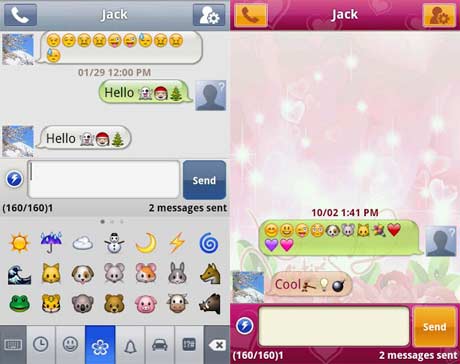
Handcent is believed to be a replacement that fully unleashes the messaging potential of your Google-certified device and even offers seamless integration with the online account on its official website. Besides text messages, it supports MMS and has been loaded with spell check and some other tools that help you with composing texts.
It comprises a Privacy Box with password protect to secure all your personal messages. Once you’ve moved them to the private box, they will disappear from the stock as well as any other third party software. The customizable program understands over 20 languages and tags along Contact Locator plugin, popup notifications and much more.
2 – chomp:

According to the developers of chomp, this alternative in our lineup of SMS apps for Android is nothing but a souped-up version of boring stock messaging. This is because the program in question drags along some additional useful features as well as a fast and intuitive user interface. Featuring various wallpapers, the personalizable tool boasts of over 800 emojis, LED notifications and even multiple types of notification icons.
Apart from privacy options and password protection, you can expect a blocker, text snippets, MMS support and even the ability to schedule future texts for birthdays, reminders and more.
3 – Go:

The tool in question is designed by the Go Dev Team and is a multitasking solution which not only saves your private text messages from prying eyes, but also lets you save your stuff to cloud. Thanks to popups, you can read texts and reply from the homescreen itself and you will definitely not be stuck with the same theme as there are hundreds of beautiful alternatives available in the Play store.
Moreover, it brings GO Chat for instant messaging, voice talk, group chat, Go Share for sharing files instantly with friends, a scheduler and a blocker amongst a number of other useful attributes.
4 – Pansi:

Making our rundown a bit longer is Pansi, a fast customizable software that lets you have box style messages as well as create folders for your convenience. Besides texts, it is compatible with MMS and lets you schedule messages that can serve as reminders for birthdays, anniversaries and more.
Popups are also included for quickly reading a message and replying, while the signature function lets you have your sign at the end of all outgoing messages. And in case you do not want to lose your precious texts, the program creates backup files on your SD card and restores whenever you want.
5 – Popup:
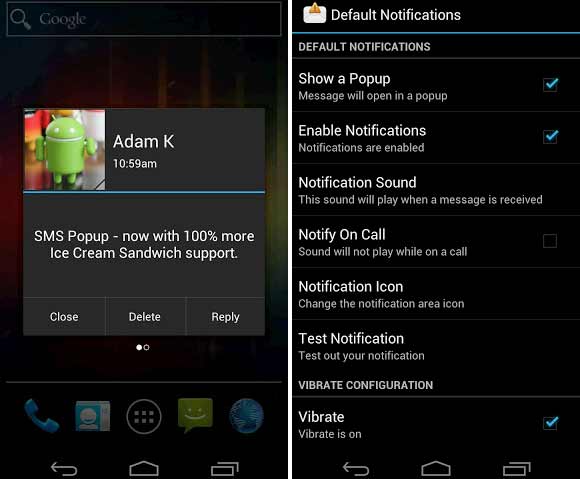
Popup is a convenient way of reading and replying to messages as it displays your texts in dialog boxes on the homescreen with an option to reply instantly. You can customize all aspects of this tool and determine contact-specific sound, vibration and LED light. Texts can also be deleted via the dialog box itself and as there’s the text-to-speech function, the program itself reads out the incoming messages for you.
And if that’s not enough, use voice recognition to reply without typing anything. In case you do not want the messages to be displayed on the screen, opt for the privacy mode that hides the content and the sender’s identity.
6 – Lango Messaging:

If you have always wanted to add a spark or flair to your text messages or status updates on social networking sites like Facebook and Twitter, you can fulfill your wish with a little assistance of this alternative on the compilation featuring SMS apps for Android. It allows you to add icons and images to express yourself clearly and if you think you are creative too, try creating your own meme-like flair and show it off on social networks.
You will even find multiple backgrounds and wallpapers and according to the publishers, Lango is much more than an emoji tool. You can look for creative icons in the built-in store as well.
7 – TextSecure:

TextSecure encrypts your text messages over the air and is said to be pretty identical to the stock program that comes installed on the Google-certified phones. This replacement software is basically meant for those who seek privacy and do not want to lose their messages even if their devices are lost or stolen. It is an open source tool compatible with MMS and takes advantage of cryptographic protocols to secure your texts, instead of just creating a separate folder and saving them with a passcode.
8 – Lock:
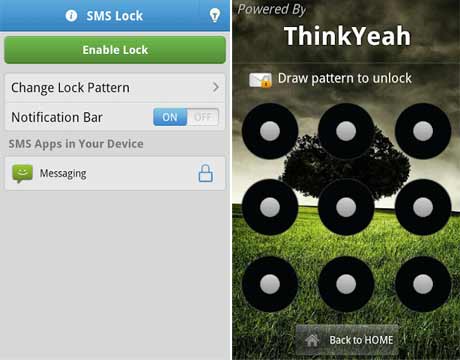
And here’s a very simple way of protecting your text messages without going through all the hassles of installing a program and customizing it. Lock is a light tool which is designed like your device’s lockscreen and simply puts a pattern lock without which, no one can access your messages. So in case you do not want to replace the native messaging program, this is what you can use to protect your texts.
Conclusion:
So what are your views about these free SMS apps for Android? Don’t forget to share them with us. And if you think the one that you use is equally good, get back to us with the name.




