
These best iPhone map apps have been plucked out from a host of similar software available in iTunes. When the relevant official tool that’s pre-loaded in devices running the latest iteration of iOS fell flat on its face, users were left scrambling around to find an alternative to get them through their queries. While Google’s contender came to their rescue soon after, we have listed out some more apart from the former, for those who are still clueless about which one they should install on their smartphones. So scroll right down to find out more.
1 – Google Maps:
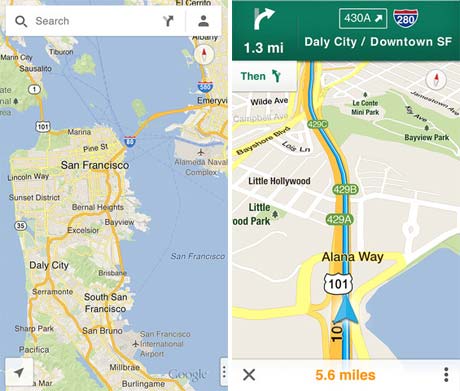
Getting the favorite out of the way first – Apt for navigation around the globe, this Google utility features a search engine to launch a local search for places to eat, shop, drink or play in the immediate locality. Besides accurate, voice-guided turn-by-turn navigation and Street View, it tags along multiple other important attributes including public transit information and walking directions.
The tool boasts of a new and improved interface complete with gesture support and gives you live traffic information too. And if you sign in with your account, you should be able synchronize it with your desktop in order to access past searches and saved directions to your favorite places.
Price: Free
2 – MapQuest:
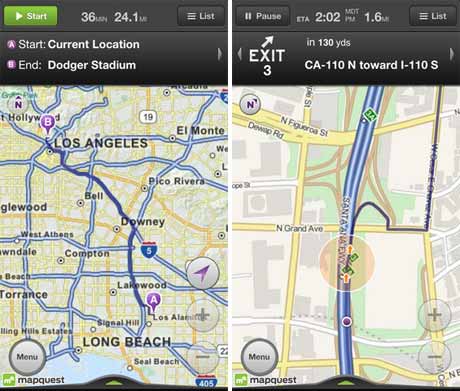
This alternative in our lineup of iPhone map apps claims to completely eliminate the need of GPS units which can be installed in vehicles. As it has voice-guided accurate turn-by-turn navigation, you can listen to the tool and keep your eyes on the road while driving. All it takes to search for restaurants, hotels and more is a single tap on your phone’s touchscreen.
It lets you keep tabs on traffic conditions as well, and if you happen to miss a turn, quick re-routes and directions based on your current location are delivered. It works in landscape mode and gives walking directions too.
Price: Free
3 – Waze:
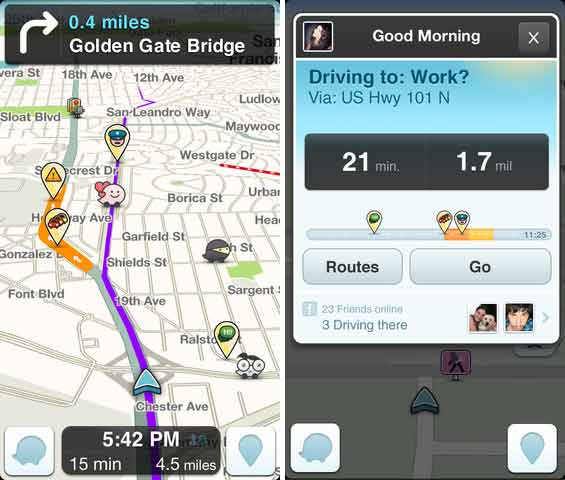
Waze is not only a GPS tool, but also a social network for drivers who can keep each other informed about all that’s transpiring on the roads. This community-based traffic and navigation software asks members to report accidents, hazards, police or any other thing that they may see on their way to work, which will help others to avoid the commotion and reach their destination even faster.
Its live-routing is completely based on community mapping and real time traffic information that pours in. It re-routes you automatically. Also, you can send live ETA and a link to anyone in the community and connect the software to Facebook as well.
Price: Free
4 – c:

Those who want a personalized GPS navigation system which is hassle-free and easy to use, should check out Scout in our roster of iPhone maps apps. In fewer clicks, you can not only discover new places to visit, but also get accurate turn-by-turn directions spoken out to you. It features My Dashboard with personalized commute time to help you reach home faster and My Places so you can save the directions to your favorite locations.
It lets you launch a search from within the software and send your ETA to friends. And like most of the other similar tools, it keeps you in the loop about the traffic conditions as well.
Price: Free
5 – TomTom:
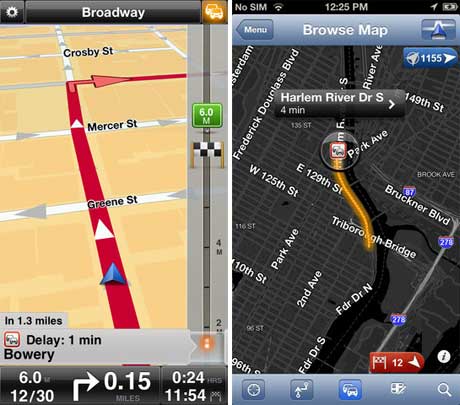
Residents of the US and Canada have multiple options in this category and one such alternative especially developed for them is TomTom. The reliable program offers offline access as it stores content on your local device so you can get directions to a location even if you cannot get mobile signals. It automatically comes up with another route, even in the offline mode.
The software is updated pretty frequently, so you can expect accurate information and its share community which comprises of around 20 million members turn in corrections so the developers can do away with errors. This multitasking contender lets you search for locations using either Facebook, foursquare or TomTom Places too.
Price: $59.99
6 – GPS Navigation 2:
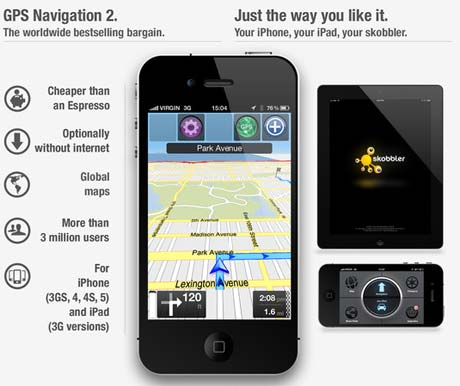
Unlike TomTom which offers built-in offline support, GPS Navigation 2 from our catalog allows users to upgrade for this mode so those who do not have internet access at all times can make the most of the function. Optimized for the latest generation iOS smartphone, it informs you about speed cams in multiple countries.
Featuring voice-guided navigation, the tool lets you listen to music while it is open and comes with multiple attributes such as local search, a ‘take me home’ button, contact list navigation and many more. The universal software works with 3G-enabled iPads as well.
Price: $0.99
7 – MotionX GPS Drive:

If the developers of this particular software are to be believed, MotionX GPS Drive is one of the easiest driving and walking navigation programs. The ‘always up-to-date’ tool gives you real-time traffic information and runs perfectly in both landscape and portrait screen orientations. At freeway junctions and complex intersections, you can expect it to give you visual assistance so you do not end up taking the wrong turn.
Not only does it tell you at what speed you are driving, but also the speed limit of the area along with it. Besides local search for hunting down eateries and hotels, it comes with Wikipedia built in and has a parking spot marker too.
Price: $0.99
Conclusion:
So if you not a great fan of iOS’ onboard software for navigation, just like countless others around the world, you should definitely choose an alternative from this compilation of the best iPhone map apps. Do tell us about your experiences after you’ve used any of these alternatives and if you know a better one, just drop in the name.




