
Have a look at these best Android themes if you are bored of the native interface of your phone and wish to change the appearance a bit. Besides giving your homescreen a makeover, these applications will also let you change all your icons for a completely revamped look. Here we have listed some launchers which are nothing but home replacement tools which in turn bring a number of alternatives to give you a break from the stock app. So go ahead and give this randomly assembled list a once-over to figure out what your options are in this category.
1 – Go Launcher EX:

Go Launcher Ex is meant for devices that are in need of an extreme makeover. Besides ensuring speedy and smooth operation, the app brings customization features and utility functions so that your phone operates exactly how you’d want it too. Some of the over 5000 personalization options are Cloud 3D, Galaxy S, Sketch, Glass and Cynogen.
And if that’s not enough, you can replace your locker and download some widgets from its archives as well. Also, the app is not limited to beautifying your phone, it tags along transition animations, custom gestures for various commands and application management functions too.
Price: Free
2 – Apex Launcher:

Next up in our lineup is Apex Launcher, another home application which has especially been designed for devices gorging on the Ice Cream Sandwich platform or later. In addition to various wallpapers and icons, you get a customizable start screen and as many as 9 homescreens to save widgets and app shortcuts.
You will appreciate the fact that the developers have added fancy transition effects as well as folder preview styles. An advanced engine with various skins and icon packs are also at your disposal. The tool recognizes gestures for various functions and lets you backup and restore settings and data so you do not end up losing your important information.
Price: Free
3 – Holo Launcher HD:

Now if you are not using a smartphone or a tablet that runs the latest platform of the Google OS, here’s what you can do to enjoy the Jelly Bean interface. Download Holo Launcher HD and make the most of features like scrollable docks, gesture recognition, customizable shortcuts, icon label color, infinite scrolling and many more.
And if that’s not enough, you can use icon packs for ADW and LauncherPro for personalization. Also, create backups of settings and shortcuts and restore them if you happen to change your phone or upgrade to a better one.
Price: Free
4 – ADWLauncher Ex:

Another desktop application in our compilation of Android themes that lets you have a variety of skins for your homescreen is ADWLauncher Ex. This highly customizable replacement tool doesn’t require you to stick to a particular skin and its icon packs as you have the option to mix and match them with different docks and folders.
It takes a leaf out of Honeycomb’s book to offer a configurable Actionbar and even allows adjusting the homescreen according to your preferences. Those on Jelly Bean devices are also entitled to use the AppWidget picker in ADWLauncher.
Price: $3
5 – Nova Launcher:
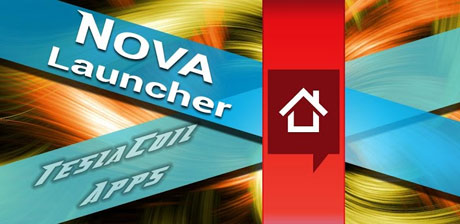
According to its developers, Nova Launcher is a performance driven home replacement application that you can customize to your liking. Meant for devices running the Ice Cream Sandwich platform and later, this polished home app brings a horde of color skins as well as a color picker so you can choose to drench it in whichever shade you like.
It is compatible with icon packs by Go Launcher as well as ADWLauncher and gives you instant access to frequently-used applications via scrollable docks. Transition effects, infinite scroll, folder icon customization and widget overlapping are just some of the many other attributes of this tool.
Price: Free
6 – Smart Launcher:
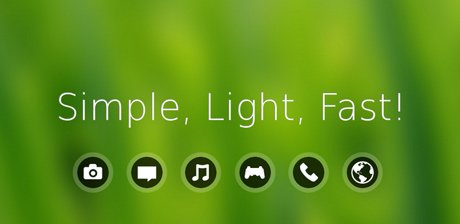
For those of you who are on the lookout for an innovative launcher with minimalist designs and a user-friendly interface, we have an alternative on our catalog that suits your needs. Featuring Quick Start on the main screen, it organizes the app drawer by category so you do not end up looking for the application in case you have loaded your phone with many.
Setting up this tool requires no special configurations and it is perfectly compatible with live wallpapers. And what’s more, you can make use of icon packs from Launcher Pro and ADWLauncher as well. Its pro version is available in the Google Play store.
Price: Free
7 – Regina 3D Launcher:

Only recently, this app’s designers had brought the folders feature to the home launcher and besides adding new ones to your workspace, you can make folders inside other folders and place as many as 16 shortcuts in each of them.
The tool for smartphones does not support live wallpapers, but its USP is that the software has been loaded with 3D graphics which give it an edge over the others mentioned here. It brings along a 3D workspace browser and lets you set different wallpapers for each of your workspaces.
Price: Free
Conclusion:
Hope you’ve found what you were looking for in our list of the best Android themes. All you need to do to discover new skins for your device is download one of these applications and search the Google Play store for skins for these launchers. And the customization features of the apps are like the cherry on top of the cake. So when you replace your stock app with one of these, do get back to tell us how your experience was.




