The best Android booster apps come your rescue whenever you need that extra virtual punch. The lineup we’ve chalked out for you today covers a whole list of comprehensive solutions which will definitely prove to be a true pal in your hour of need. We know how frustrating it can be when your precious handset or tablet starts acting sluggish. So in order to keep such a scenario at bay, we urge you to infuse your gadgets with these helpful software bits.
1 – Android Booster Free:

This particular gem forays onto the scene packed to the hilt with some pretty juicy features that will tempt any tech enthusiast wielding a smartphone of this sort. For one, it features a battery manager and saving mode with 4 preset options. They help point out to the culprits that are consuming the most power and even reveal interesting tips to extend your battery life. It further includes auto optimization and one-click optimization for killing specific tasks and speeding things up. Besides offering quick one-click uninstalls, the software also doubles as a file manager, virus scanner, network manager, and privacy protector.
Price: Free
2 – ZDbox:
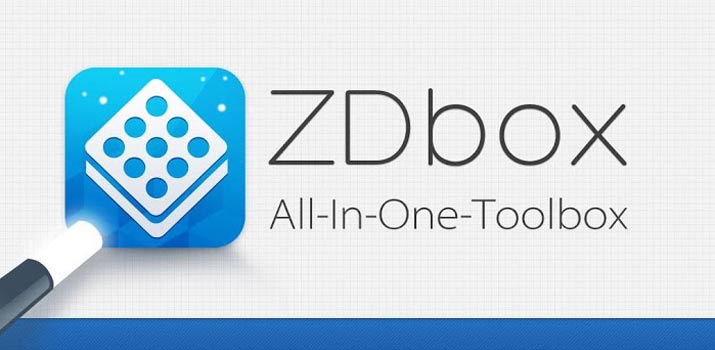
Noted to be a system optimize toolbox, this entrant in our Android booster apps roster helps increase your system’s speed and even saves battery in the process. Sporting a simple user-interface, the all-in-one program boasts of providing helpful widgets that allow you to gain easy access to killing tasks, adjusting brightness and toggling with the Wi-Fi, airplane mode, rotate screen, Bluetooth and GPS settings.
Furthermore, it also monitors and displays vital information bits regarding the battery’s temperature, time since last boot, time remaining and health. There’s even a one-tap power saver thrown into the amalgamation. Other attributes include traffic counter, do not disturb, save to SD, uninstaller, history eraser and more.
Price: Free
3 – 1Tap Cleaner Pro:

By shelling out just under $2, you bargain for an all-in-one cleaner that has the ability to clear search/navigation histories, cache and call/text log. By doing this, you can expect to see the clutter taken care of and availability of more free space so that you can accommodate loads of new software pieces available on Google Play. According to the developer, you’ll even be able to take complete advantage of a default cleaner aspect that aids you in eliminating all your default settings. And as the name clearly suggests, you can conduct all these activities with just one tap. Now in case you find the price a bit too steep, you can first give it a try by downloading the free version.
Price: $1.99
4 – Norton Utilities task killer:

Through this inclusion in our array of Android booster apps, you can successfully stay informed about system resources like memory usage, CPU speed, network status and internal storage space, among other factors. Besides incorporating the battery saver and task killer, the interesting program also helps clear cache and even uninstalls unwanted software bits. What’s more, you can also feast your eyes on system information based on hardware details, the specific OS version and wireless carrier network. Now if you find this Lite edition quite interesting, you can always upgrade to the full version by parting ways with just under $10.
Price: Free
5 – JuiceDefender:
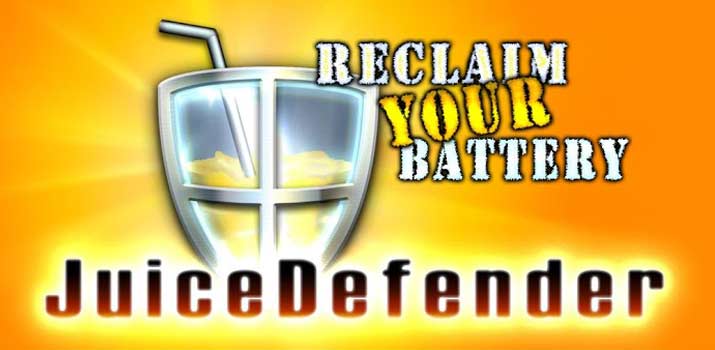
If tech aficionados had to pinpoint a few inconveniences they generally face with their handsets, quick battery drain would most definitely be on that list. Well, here comes a solution that seems to somewhat tackle this problem. According to the brains behind this endeavor, the program is fashioned to extend your gadget’s battery life by providing smart functions that allow you to manage your Wi-Fi, 3G/4G connectivity and other battery draining aspects.
Striding onto the scene with an intuitive user interface, the software in question is completely customizable and proffers 5 preset profiles as well as homescreen battery widgets. And although this one is up for grabs minus a price tag, the Google Play store also features Beta, Ultimate and Plus versions of the same.
Price: Free
6 – Smart RAM:

This contender in our Android booster apps roundup is here to kill the less important programs that are unnecessarily sucking up the device’s battery. With just one simple click of a button, you’ll be able to activate the software in question. As per the developer, it features 4 levels namely, gentle, medium, strong and aggressive. You can opt for any one of the lot depending on the situation at hand. Also posing as a 1-click cache cleaner, this delight further supports a host of languages and even has a Pro version that costs just under $3.
Price: Free
7 – Fast Reboot Pro:

Talking about the Pro versions, our final gem will cost you a little over a dollar but you can bet your last buck it will come to your rescue, and how. Now just to clear the air, this application doesn’t really reboot your handset. In fact, it simply shuts down and restarts all your core and user processes. What’s more, you can also schedule automatic quick reboots as well as take complete advantage of a special widget and direct shortcut for activating the reboot. You’ll even be able to automatically reboot the necessary components every time you unlock your gadget. And as you might have already guessed, there’s also a free version available.
Price: $1.49
Conclusion:
Your handy mobile phone or tablet is loaded with music, videos, games and so much more. But what happens when your device begins to run slow? Well, you don’t have to pout when faced with such a woe for the solution is right here at your fingertips. Simply pick up a handful of the aforesaid best Android booster apps and utilize their special features to your advantage. So what are you waiting for? Go ahead, procure the lot and return with mentions of your favorites.




