
Our best Android launchers roster features some home replacement applications that bring themes and lockers to help you customize your phone. So if you have been wondering how to change the look of the device and get some new themes, the answer lies right here. All you have to do is read through the list and select the app that appeals to you the most.
1 – Holo:

So you absolutely love the interface of Ice Cream Sandwich phones, but do not have a device that runs on this OS? Well, then you should definitely download Holo which is based on Google’s version 4.0.4 and works on all devices running Froyo or later platforms.
Featuring ICS icons, outlines, drawer tabs and more, it allows you to have as many as 9 desktop pages and 7 icons per page. This customizable application supports icon packs of other apps too.
Price: Free
2 – Nova Prime:

This application is meant for devices running on the ICS platform and gives your phone a completely new appearance by replacing the native application. It enables you to make folders in the app drawer so you can segregate all your programs to get instant access or hide the ones that you do not use at all.
You have the option to add unlimited custom tabs and open various tools from the homescreen using gestures such as pinching, swiping and more. A number of scrolling effects and transition animations have also been added to the mix.
Price: $4
3 – Go Launcher Ex:

And now we have an alternative on our list of Android launchers that brings a number of features to give you a unique homescreen. This application promises to deliver smooth as well as speedy operations and tags along a wide range of themes and icon packs.
Needless to say, you get to choose from multiple transition animations and make use of gestures to carry out operations. It has an app management feature in place and includes the Jelly Bean-style squeezing effect for widgets and icons as well.
Price: Free
4 – ADWLauncher Ex:

According to the developers of this application, it is the most personalizable home replacement program and runs on devices based on up to v4.1 of Google’s mobile OS. Besides offering thousands of skins and themes, it boasts of extending support to famous themes of rival apps too.
And if that’s not enough, you can even mix and match skins, icons and folders to come up with a unique appearance for your gadget. Each and every aspect of this software, be it text, colors, animations, sizes or anything else, is highly customizable.
Price: $3
5 – Smart:
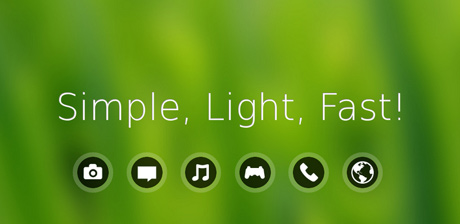
If features like a minimalist design, user-friendly UI and low memory consumption are what you wish to have in your home replacement application, then this alternative in our compilation of Android launchers seems like a good option.
A few taps on the touchscreen is all it takes to start an application and the tool comes in handy due to its function of automatically cataloging all the installed utilities. It is compatible with live wallpapers and with icon sets of a couple of other desktop programs. Its pro version is also available in the Play store.
Price: Free
6 – Atom:
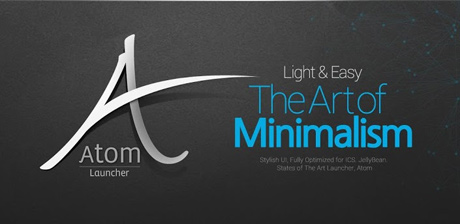
Compliant with smartphones running Ice Cream Sandwich or later, this application brings multiple exclusive widgets for contacts, settings, clock, memo, calendar and more.
Its smart folder function facilitates segregating applications into different folders, while dock bar offers instant access to as many as 20 apps. This highly customizable home application, blessed with an intuitive interface, boasts of gesture support and is even compatible with Go themes.
Price: Free
7 – Launcher 8:
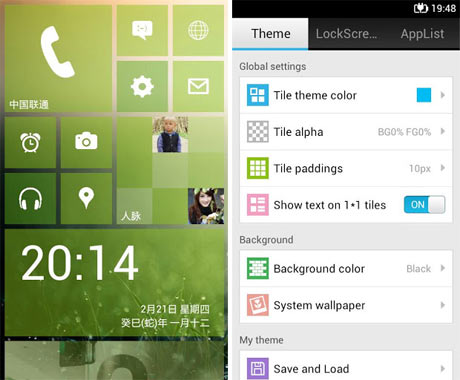
The next contender on our list is for those who are bored of Google’s interface and want to switch to another OS’ UI. This application adopts the Windows Phone 8 layout, complete with different-sized, colored tiles.
The layout is fully customizable and it gives you the option to set a background style as well as place widgets on the tiles. Saving the theme and restoring it on the phone should not be a problem either.
Price: Free
8 – Apex Pro:

Apex is another application that has been designed for handheld devices running Ice Cream Sandwich or Jelly Bean. There are several configurable drawer tabs to choose from and launching apps is even easier, thanks to gesture support. Apart from multiple transition effects, the tool lets you batch add folders and even merge their contents without any hassle.
It is compatible with themes of some of the other home replacement apps. In order to make the most of all of these attributes, you are required to install the free version of the program on your device, before buying the pro one.
Price: $3.99
9 – Lightning:

Lightning is a fast and customizable replacement application suitable for those who require an app that refrains from eating up too much of your phone’s memory. It lets you have pages on the top and bottom of the main homescreen, besides on both sides to provide a lot more space to place your widgets on.
You can create a separate folder for your widgets and resize items by selecting the free mode. It’s customizable as well.
Price: Free
Conclusion:
So have you already tried any of these best Android launchers? If not, then make sure you do as they’ll help you get a refreshing new interface for your smartphone. And if you think we’ve missed out on a really good app, do write back to let us know.




