
We’re bringing 8 of the best Android photo apps into the frame for all those of you who’ve been trying to focus your lens on some handy tools in this department. There are those who view the idea of tweaking images in black and white and then there are those who think all memories need not be preserved strictly as they are. Here’s a list for you if you belong to the latter group.
1 – PicSay Pro:
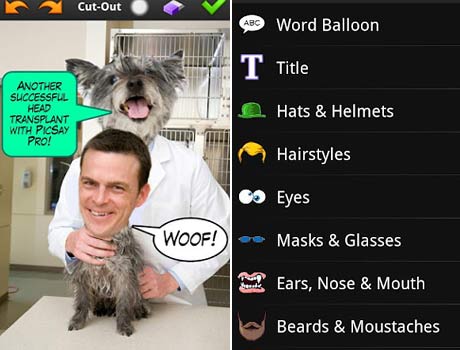
With this interesting gem, you’ll be able to remove that annoying red eye, insert cutouts of other pictures, add text and word balloons, and sharpen your images. You can also splash different effects such as lomo, faux HDR, pencil sketch, cross process, vignette and tilt-shift onto the pictures. What’s more, all those dreary black and white snaps can now sport a hint of color.
And to help celebrate the upcoming holiday, the creator of the offering has also thrown in some spooky Halloween stickers, just for the occasion. If you’re a bit tight on the purse strings, there’s a free version you can avail of before snagging the Pro edition.
Price: $3.99
2 – PicsArt:
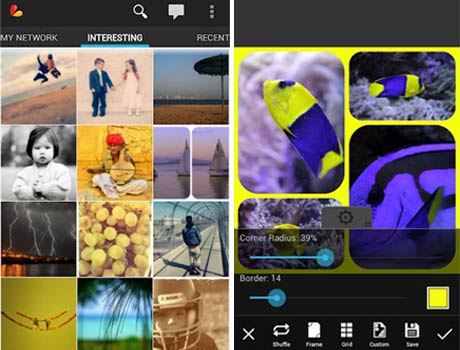
This particular entrant in our roster is tagged with the line, ‘where everyone becomes a great artist.’ The software is looked upon as an all-in-one picture editor and photo art community. True to its nature, PicsArt comes packed with various effects, loads of manipulations, frames, clipart graphics, color adjust, callouts, text effects, collages, stickers and borders among others.
You’ll also be able to sketch all over your Facebook pal’s pictures. And speaking of Facebook, you can share all your masterpieces with the world via other social networking sites as well like Twitter, Picasa, Foursquare, Blogger, Flickr, Tumblr and DeviantArt.
Price: Free
3 – PhotoFunia:
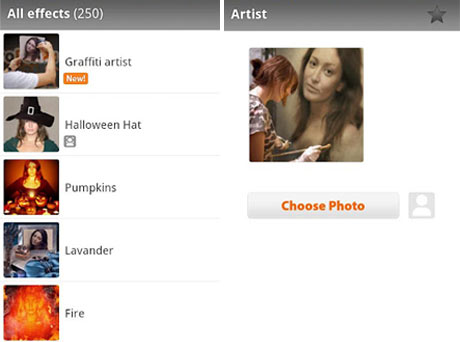
Have you ever wondered just how you would look if Leonardo da Vinci had painted a portrait of you instead of Mona Lisa? Well, you won’t have to ponder upon it too long. With the help of this one, you’ll be able to put your face on not only the painting of Mona Lisa but also on billboards and stamps. There are more than 150 scenes to take advantage of here.
What’s more, you won’t have to intricately cut and paste your picture onto these planes. The software will automatically integrate your face within the scene you’ve picked.
Price: Free
4 – Instagram:

As the developer reveals, its brainchild is ‘a beautiful way to share your world.’ Instantly edit and share whatever catches your eye. You can opt from different custom designed filtered effects and borders as well as radial and linear tilt-shift blur effects.
The free editing and sharing solution also allows you to spread the joy via Twitter, Foursquare, Facebook and Tumblr. Your pals and other art enthusiasts can even ‘follow,’ comment on and ‘like’ your pictures through this tool.
Price: Free
5 – Color Splash FX:

Add color to your life with the help of this free inclusion in our Android photo apps lineup. Blessed with a liquid smooth interface, you can easily tweak your pictures by utilizing bright hues, shades of gray or even a mix of both.
Some of its other attributes include pixel perfect brush adjustment, portrait and landscape modes, unlimited undo and two-finger pinching gestures for scrolling and zooming. You can also pick up the paid unlocker version which can be yours for just $1.99.
Price: Free
6 – Pho.to Lab Pro:

By shelling out just under $3, you’ll be able to endow your snaps with special effects and filters, and even make quirky caricatures out of all your snaps. And that’s not all.
You can even create cool contact icons, e-cards, fun picture montages and personalized phone wallpapers, all through your portable device, anywhere, anytime. There’s also a free version to try out before picking the paid one.
Price: $2.99
7 – Pixlr-o-matic:

Here’s one that will help stir up some pretty nostalgic moments. And like many of the others, this one is also absolutely free of cost. With this software piece in your handset, you’ll be able to sprinkle retro effects onto any picture. Bring the vintage style to your precious memories with easy-to-use features.
As the maker states, there are over 100 effects, 200 borders and 280 overlays to exploit here. Opt for a grunge look or simply add some surreal shades to your pictures that are plucked right out from your library.
Price: Free
8 – TouchRetouch:
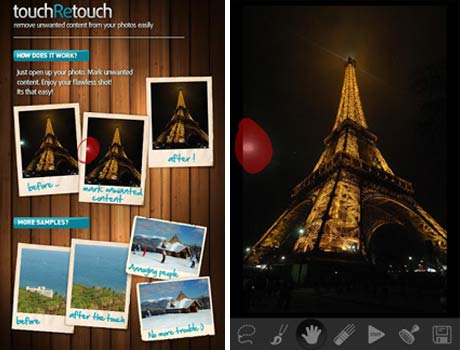
Picture this: You want only the beautiful Pyramids of Giza in the frame, but instead you get some camels and tourists lurking around in the background. What do you do? Well, all you need is this smart tool to keep those woes at bay.
By using your finger, you’ll be able to mark out the part you want to omit and simply hit the ‘Go’ button. It also comes in handy for removing pesky wires, unwanted people, banners and other imperfections that might be spoiling an otherwise great picture.
Price: $0.99
Conclusion:
With the aforesaid best Android photo apps seated in your handset or tablet, you can put your own unique spin on any picture you please. There is a plethora of possibilities available right at your fingertips; all you need to do is unleash your creativity and form stunning works of art. Add a bit of spice to your snaps, even if it is of a dull scenery or boring portrait. Do let us know which ones called out to you the most by jotting down your thoughts in the space below.




