
This set of the best Android tablet keyboards is the solution to all your typing woes. Optimized to be used on Google-certified slates, these applications will help you write on your device’s touchscreen with precision and as most of them have the predictions feature, they dramatically boost your typing speed. Besides, if you are bored of the traditional ways of text input, the list here has included apps which will take you by surprise if you do not already know about them. One thing is for sure, you will hardly miss your physical QWERTY input method once you start using these tools. So go right ahead and peruse the array compiled in no particular order.
1 – SwiftKey:

The latest version of SwiftKey is recommended for various languages and one of the advantages of this application is that it lets you enable as many as three dialects at the same time. If the developers of this app are to be believed, the program is so intuitive that it understands how words work together. It boasts of close to accurate auto-correct and predicts the word that you are going to type next.
In order to pull this feat off, the software learns your writing style through Gmail, Twitter or Facebook and tries to add a touch of personalization as much as it can. Besides the conventional tapping, you have the option to make use of gestures or ‘Flow Through Spaces’ for writing by simply swiping away on the screen.
Price: $3.99
2 – Thumb Keyboard:

The next alternative in our list Android tablet keyboards is said to be capable of enabling you to type not only faster, but also smarter. It has been loaded with some advanced customization options. And although the standard layout is added for convenience, the multi-lingual application brings the split layout which highly facilitates thumb tapping on big screen devices.
To gadgets running Ice Cream Sandwich or later versions, it offers continuous voice recognition and lets you choose separate layouts for portrait and landscape modes. And if that’s not enough, swipe gesture support has been included as well.
Price: $1.29
3 – SlideIt:

Now the reason why SlideIt increases your typing speed is because it abandons the conventional typing method to adopt the sliding one. Your speed increases almost instantly as it doesn’t require you to lift your finger from the touchscreen while typing.
You are only required to keep sliding it across over letters, while it understands which word you want to be punched in. The software is compatible with slates running Jelly Bean 4.2 as well. Some of the other features include predictions, disambiguation, speech-to-text and customization using skins, to name a few.
Price: $3.99
4 – TouchPal:

A highly customizable application featuring several skins and different layouts that goes by the name TouchPal, takes the next spot in our catalog of Android tablet keyboards. It is loaded with attributes like voice input, contextual prediction and sliding input, along with a few shortcuts. If you would rather stick to the conventional typing, you could do so; but the app brings TouchPad Curve as well for sliding input.
There’s auto-correct for QWERTY and gesture shortcuts to facilitate punching in numbers and punctuations. And what’s more, the tool understands as many as 60 languages and imports your contact list to the dictionary too.
Price: Free
5 – Hacker’s Keyboard:
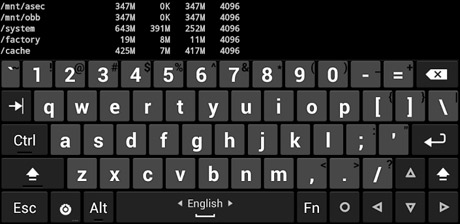
All those who are utterly disappointed with touchscreens and miss the good old physical QWERTY keypad should definitely check this application out. Its main attraction is that it brings in Tab, Ctrl and Esc buttons which carry out the exact same functions that their physical counterparts do.
Moreover, as most slabs now lack trackballs and even a physical home button, this app lets you navigate and scroll with ease with the four arrow keys placed pretty strategically within the layout.
Price: Free
6 – LogiType:
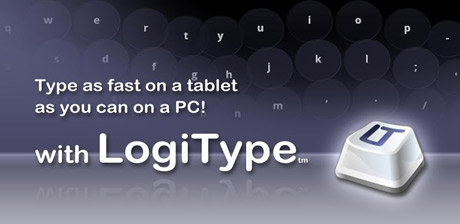
So here’s another application on our roster which is especially meant for those who wish to stick to the physical layout they are used to. You are not required to learn to type according to this app as it automatically adjusts and resizes buttons based on your typing style. But if you are expecting alternate views, this is not the program you are looking for.
Price: Free
7 – FloatNSplit:
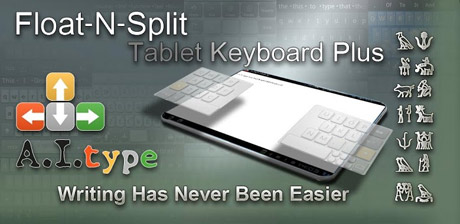
FloatNSplit arrives with claims to set new standards in this particular category. It boasts of context-sensitive text predictions and floats on the screen so you can place it just about anywhere you want.
The program hardly takes up any screen space and moreover, it employs the split layout which facilitates typing on big screens. It supports drag and drop and allows you to re-size the keypad too. It tags along text prediction, auto correct, MyType for personalization, multiple themes and support for over 40 languages.
Price: $3.99
8 – Super Keyboard:

The latest update to this application has added support for the Jelly Bean 4.1 platform and it acts as a perfect replacement for the stock app of your slate too. The software brings smart proximity error detection and has resizeable larger buttons. The customizable program understands several languages and brings the split layout along with multiple themes.
Price: $2.99
Conclusion:
So if you are tired of the stock application in your device, you should consider replacing it with one of these best Android tablet keyboards. As the compilation above is graced by different types of apps, we are assuming that you will definitely find a suitable one for your slate. And do leave us a comment after you are done using them to let us know whether you liked these tools or not.




