Our best iPad handwriting apps roster will ensure that you do not have to struggle with tiny keys of the device’s keyboard when taking down notes in lectures or meetings. They let you jot down memos naturally like you would on a notepad using a pen and automatically create digital text, thus allowing you to edit the notes later on any other compatible device. The list has been laid down below in no particular order, so take a look at these options and choose the one that you think has all those features which you require.
1 – Notability:
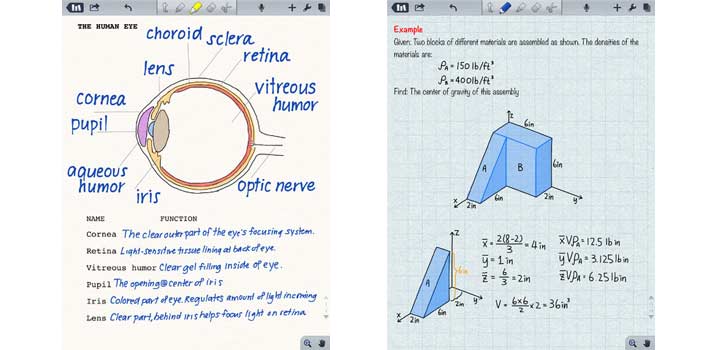
Besides taking down notes naturally, you can carry out a number of other functions on Notability which include PDF annotation, typing and audio recording amongst others. It features retina ink for capturing information and the zoom window comes in handy for drawing detailed sketches. The program has palm rest as well, so you do not end up making unwanted marks on the touchscreen.
There are various pen and paper options to choose from and it acts as an advanced word processor too, thanks to features like text boxes, spell check, styling, bullets and many more. The memos created in this software can be saved to various cloud services such as Dropbox, Google Drive and Box to name a few.
Price: $1.99
2 – CaptureNotes 2:
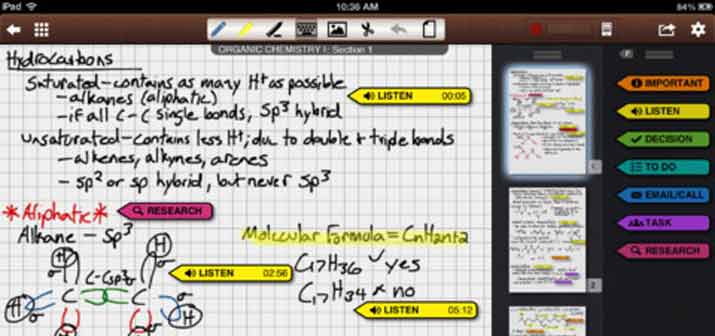
According to the developers of this alternative from our compilation of iPad handwriting apps, it can be used for capturing everything. Be it notes, audio memos, photos or anything else, your content is safe in the confines of this particular software.
You have the option of selecting the paper style, font, pen size and color that will help you color code important points and even sketch on the digital paper. It enables you to create various notebooks or binders that are displayed as thumbnails and are extremely easy to organize. You can even protect your content with passwords.
Price: $5.99
3 – Notes Plus:
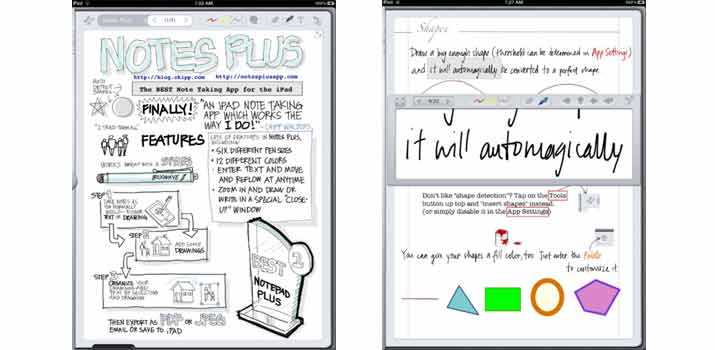
Claimed to be one of the most feature-rich note-taking programs in iTunes, Notes Plus has been loaded with all the attributes that you may require to give up your traditional notepad to go digital. Apart from scribbling your thoughts and ideas naturally on the slate in question, you can choose to type and record audio just like the rival software mentioned above. Some of the other functions include PDF annotation, close-up mode, vector shape auto-detection and palm handling amongst others.
As it is compliant with digitizers, there is absolutely no need for you to struggle with your fingers in the limited space. Pictures can also be added to the notes which are automatically saved to Dropbox after you link the software to the cloud service.
Price: $7.99
4 – Note Taker HD:
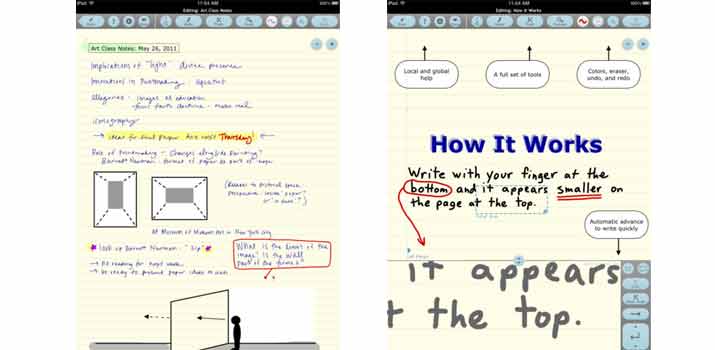
And here we have added an option to our roundup that assists you with the task of organizing naturally taken down notes and diagrams. All your documents are managed based on their tags and dates and they appear as a scrolling list complete with thumbnails to make it easier for you to look for them.
It has multiple redo and undo options and all you need to do to erase the ink on the digital paper is drag your finger over it. Zoom into the page for a better look and view both your close-up area and the zoomed-out overview at the same time. You can view it in the full screen mode as well.
Price: $4.99
5 – Paper:
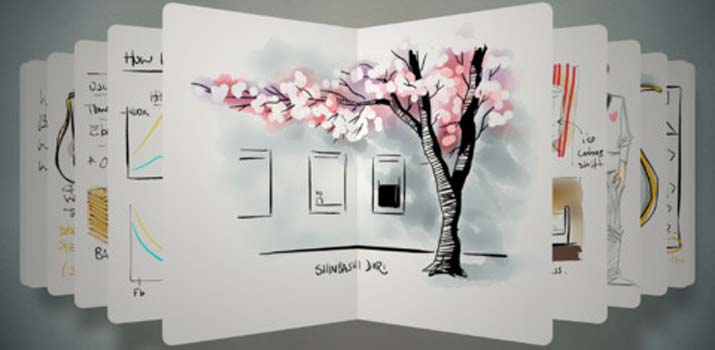
Paper claims to be a beautiful way of creating on the tablet and seems apt for capturing ideas in the form of sketches, illustrations, diagrams, notes, drawings and more. And the notes you jot down can just as easily be shared over the web. It is devoid of buttons, settings or other distractions and acts as a digital journal or a diary.
All you need to do to start sketching or scribbling down is select a tool and begin without following any tedious procedure. It boasts of a custom ink engine and has been optimized for the Retina display of the latest generation iOS slate.
Price: Free
6 – Noteshelf:
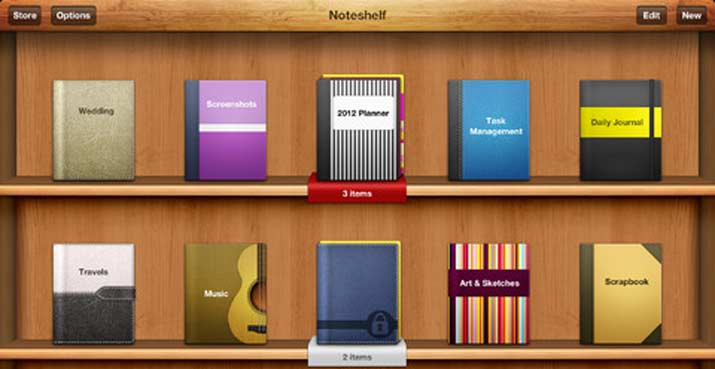
Those of you who are looking for a note taker that boasts of super natural digital ink, an intuitive interface and a comprehensive toolset to go with it, should try this option form our catalog of iPad handwriting apps. You have a digital shelf wherein you neatly organize all of your notebooks into groups.
These groups can be protected with separate passwords. While groups facilitate finding a particular notebook, tags from these notebooks will help you locate specific pages. The program drags along multiple note templates, ink pens, pencils, highlighters and much more for your convenience.
Price: $5.99
7 – Jotter:
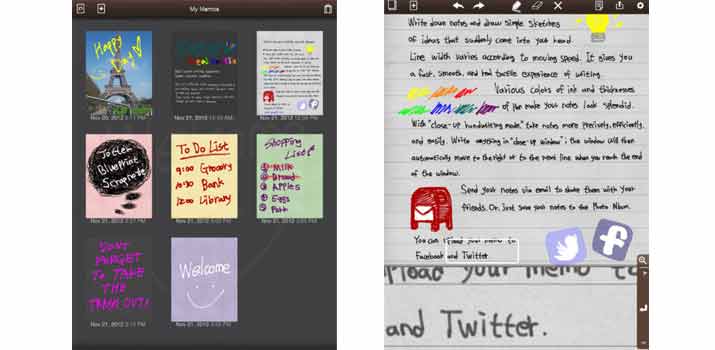
Jotter is a great program for those who require a digital diary for jotting down ideas and draw simple sketches. It promises to bring the tactical experience similar to that of a real pen. Its line width adjusts on the basis of the moving speed and you get to choose from an assortment of ink colors and pen thicknesses. You can zoom in for detailing and precision and this close-up window automatically moves to the right or shifts to the next line as soon as you reach the end of it. These can be shared via email, uploaded to social networks like Facebook or Twitter or saved to the device’s Photo Album.
Price: $0.99
Conclusion:
So did your favorite note-taking tool find a mention on our list of the best iPad handwriting apps? Do tell us. And once you are done trying these out, get back to us with your views and opinions about these software.




